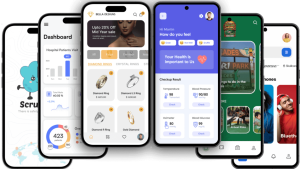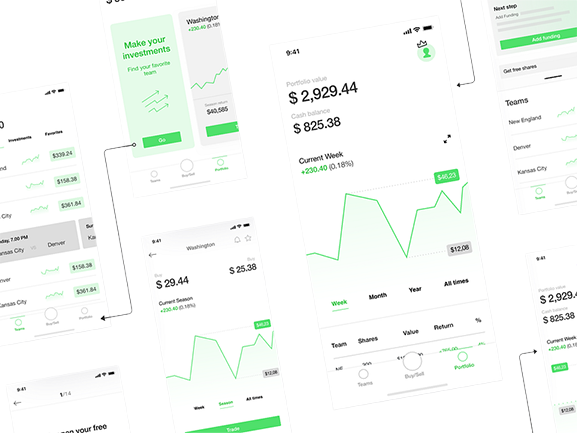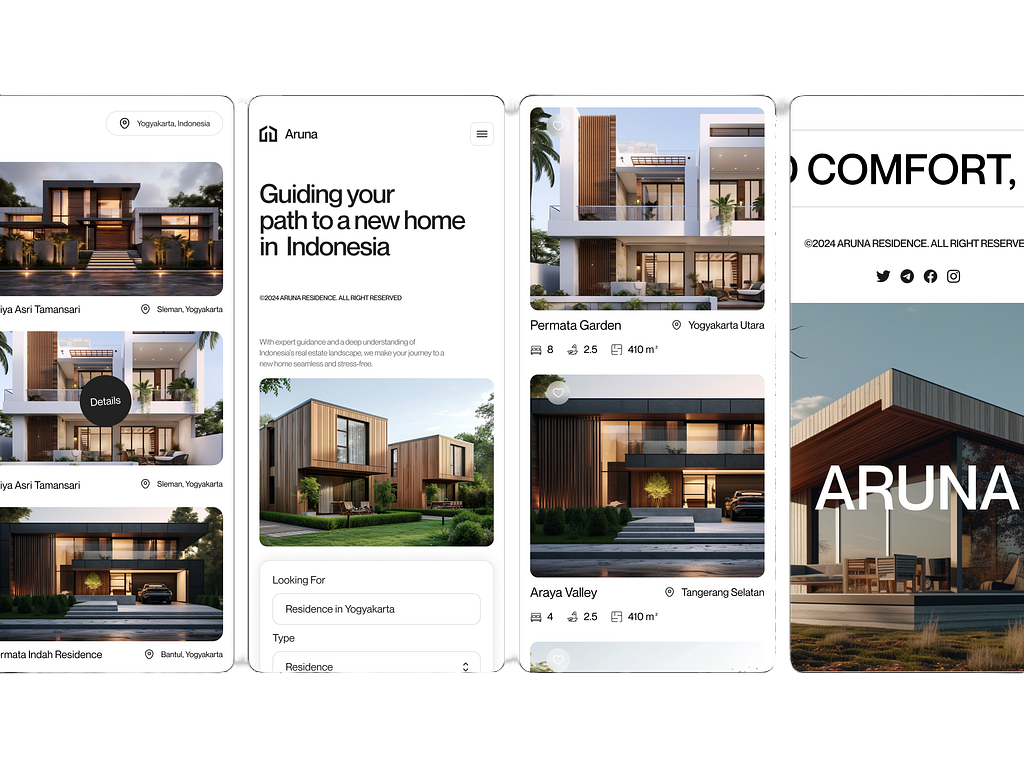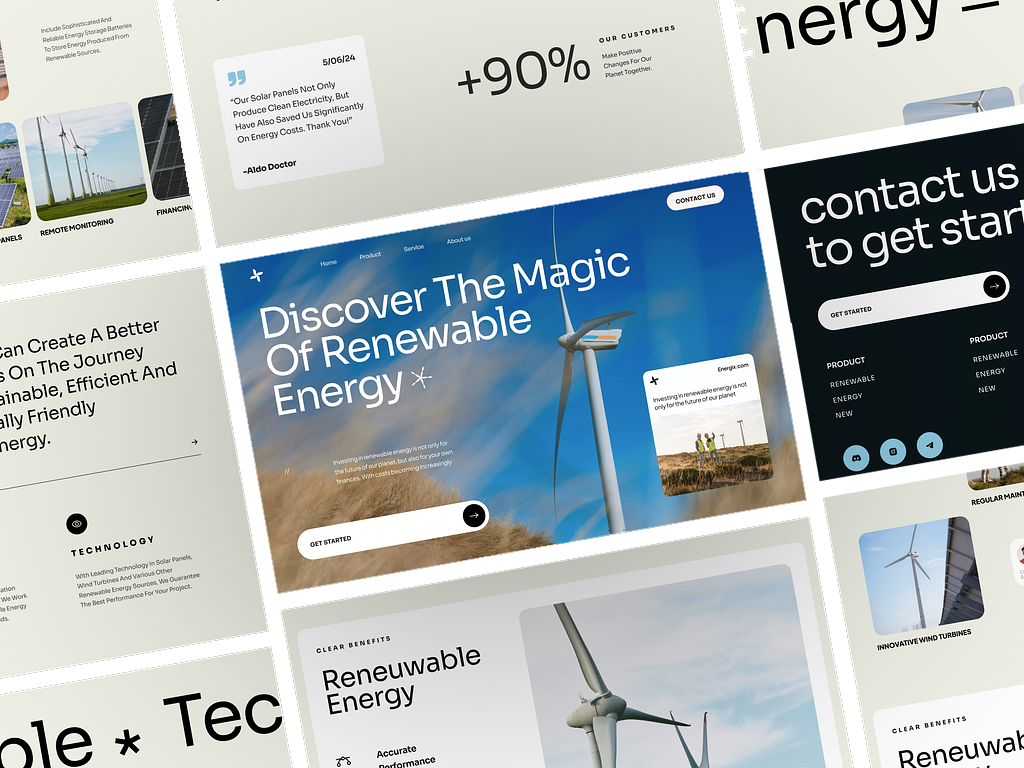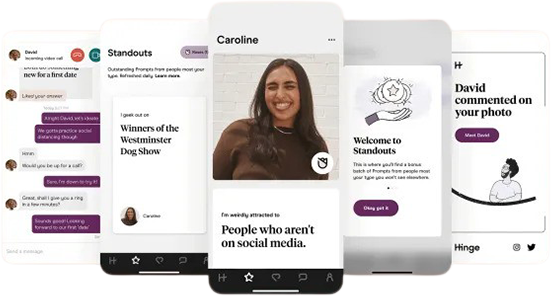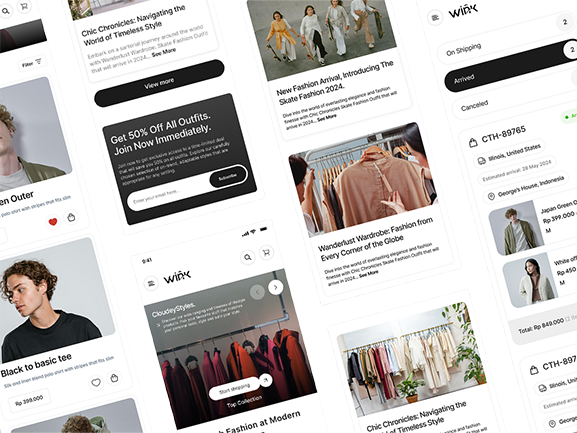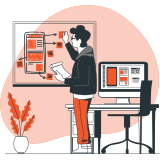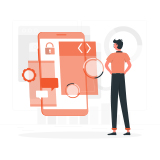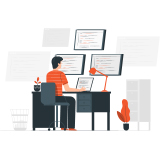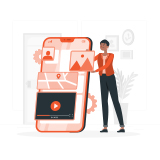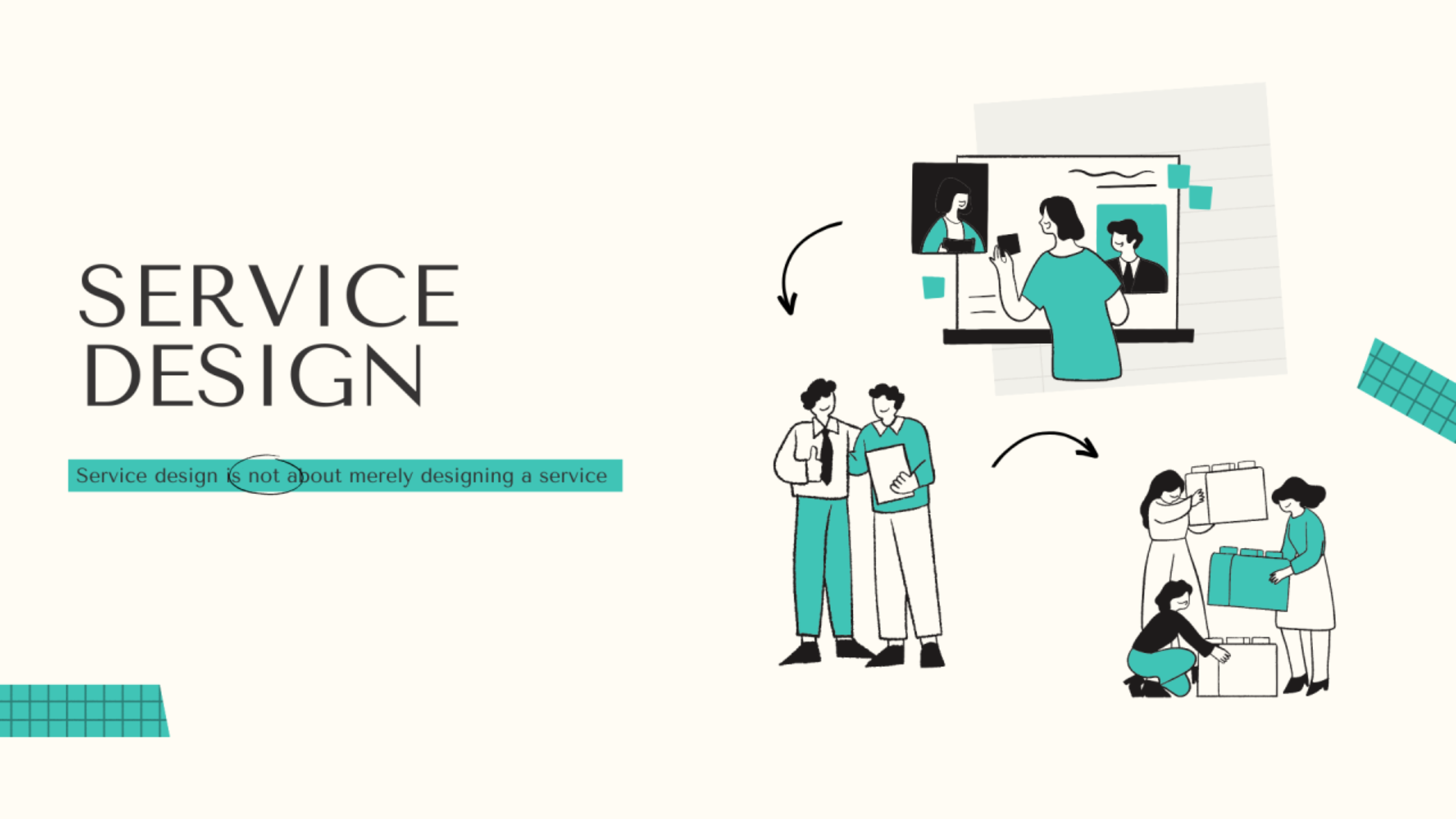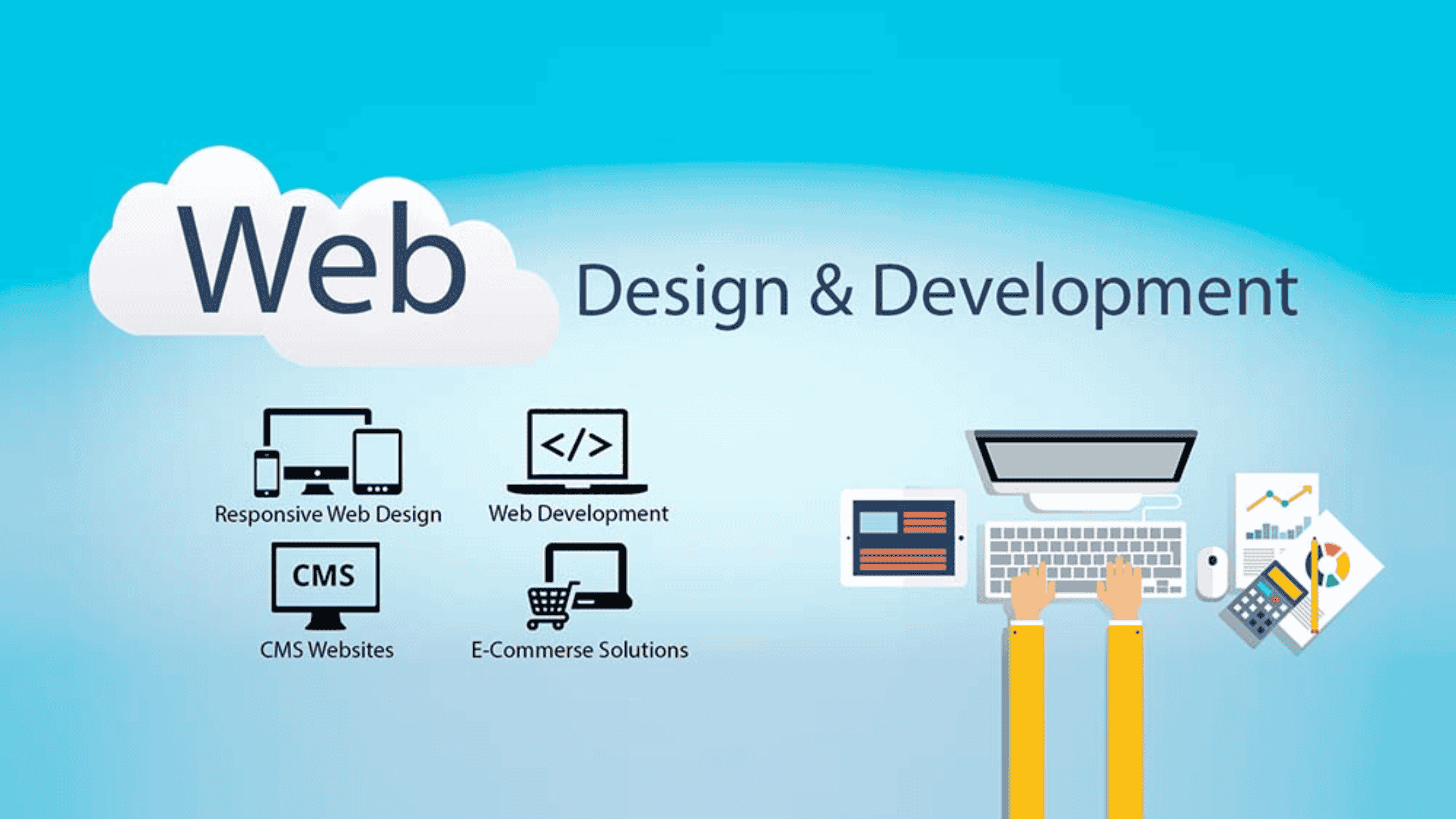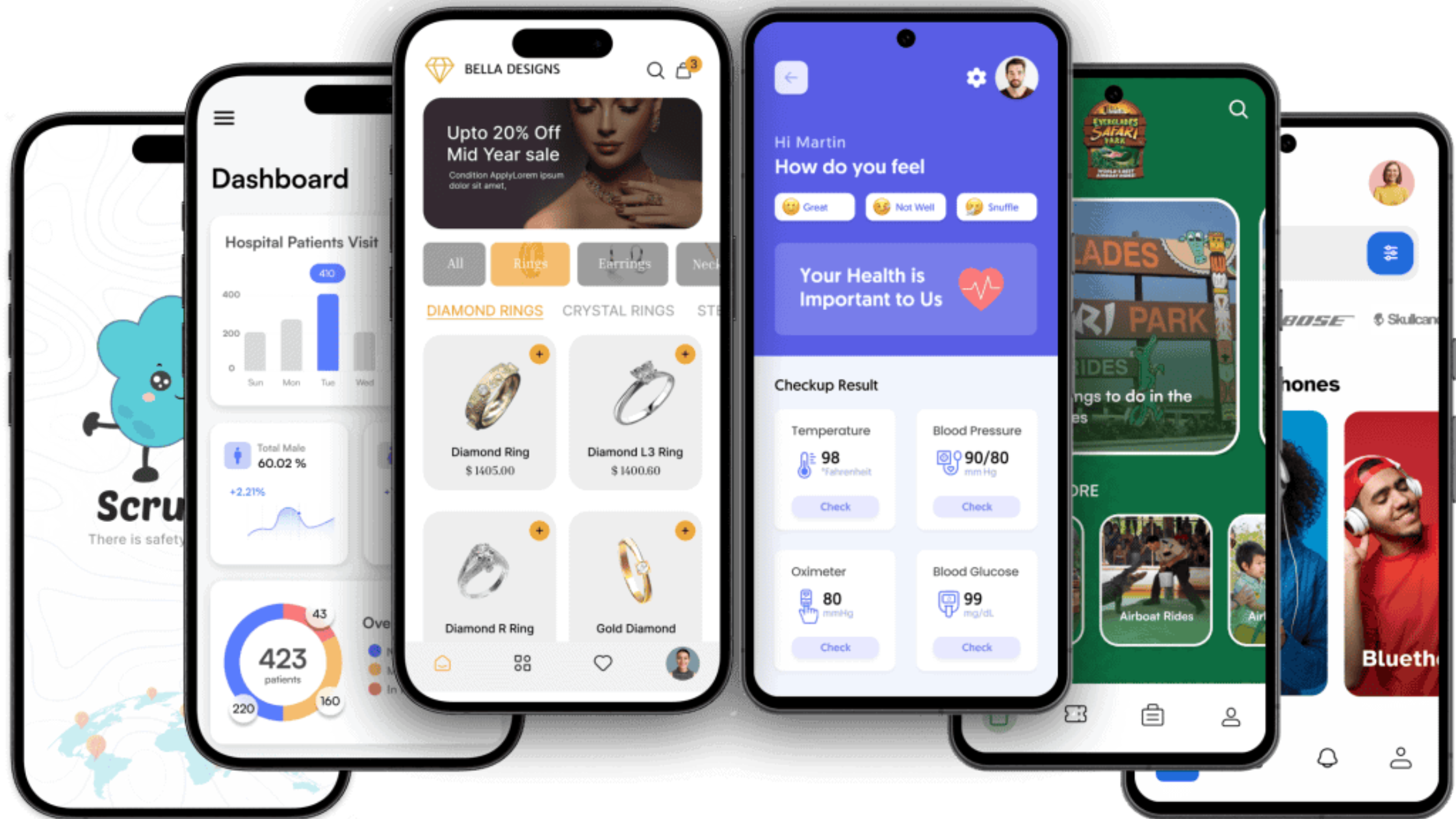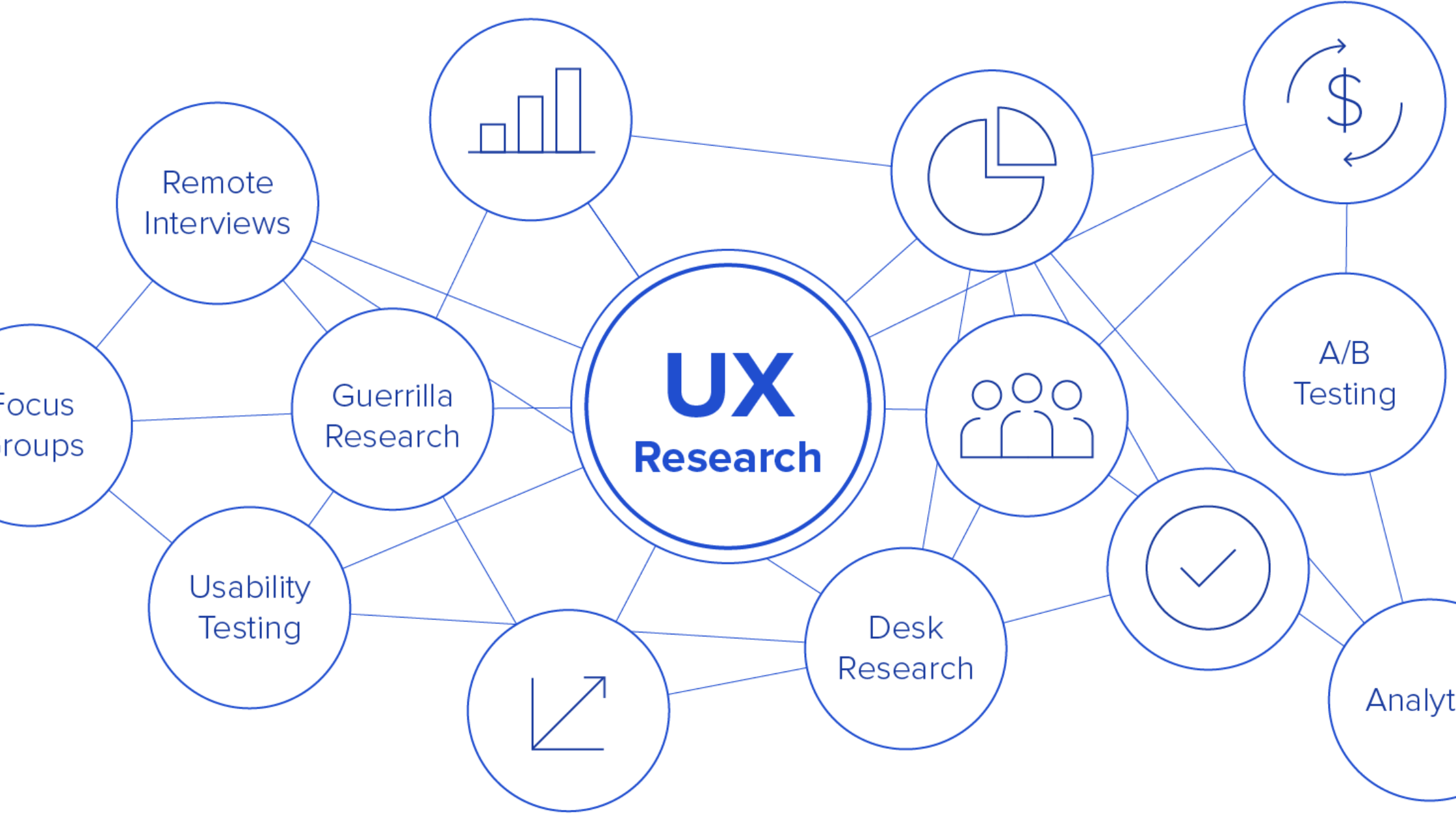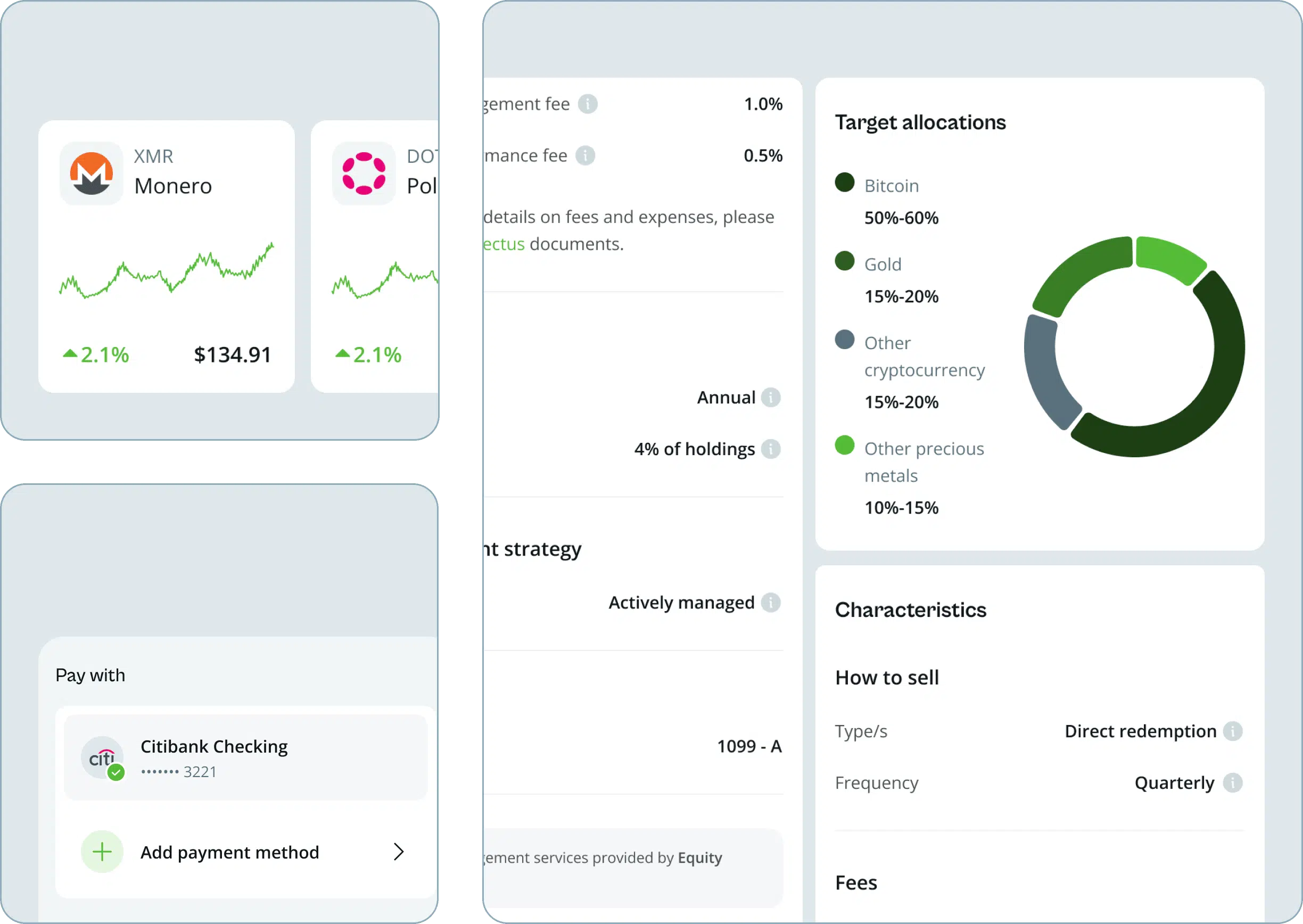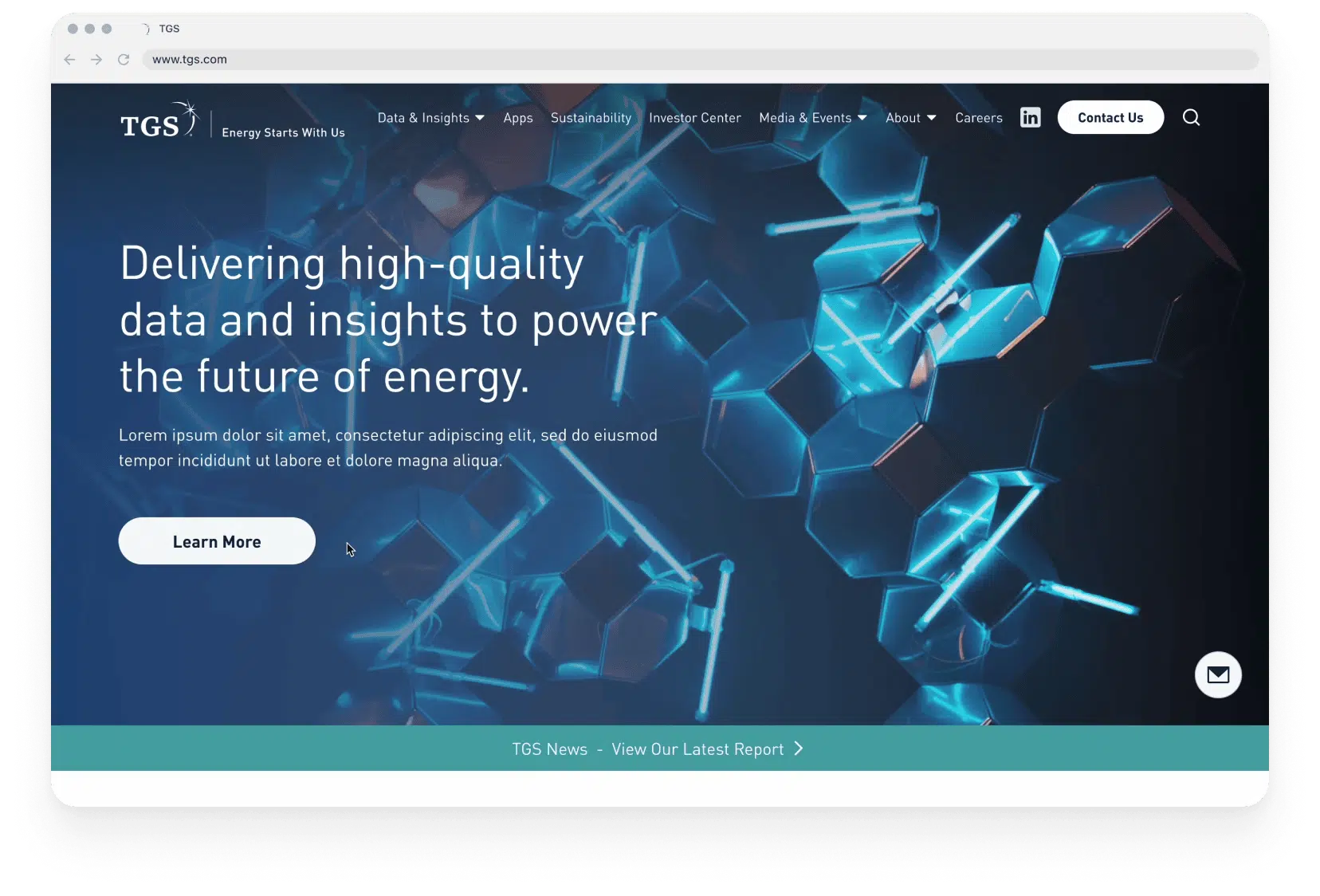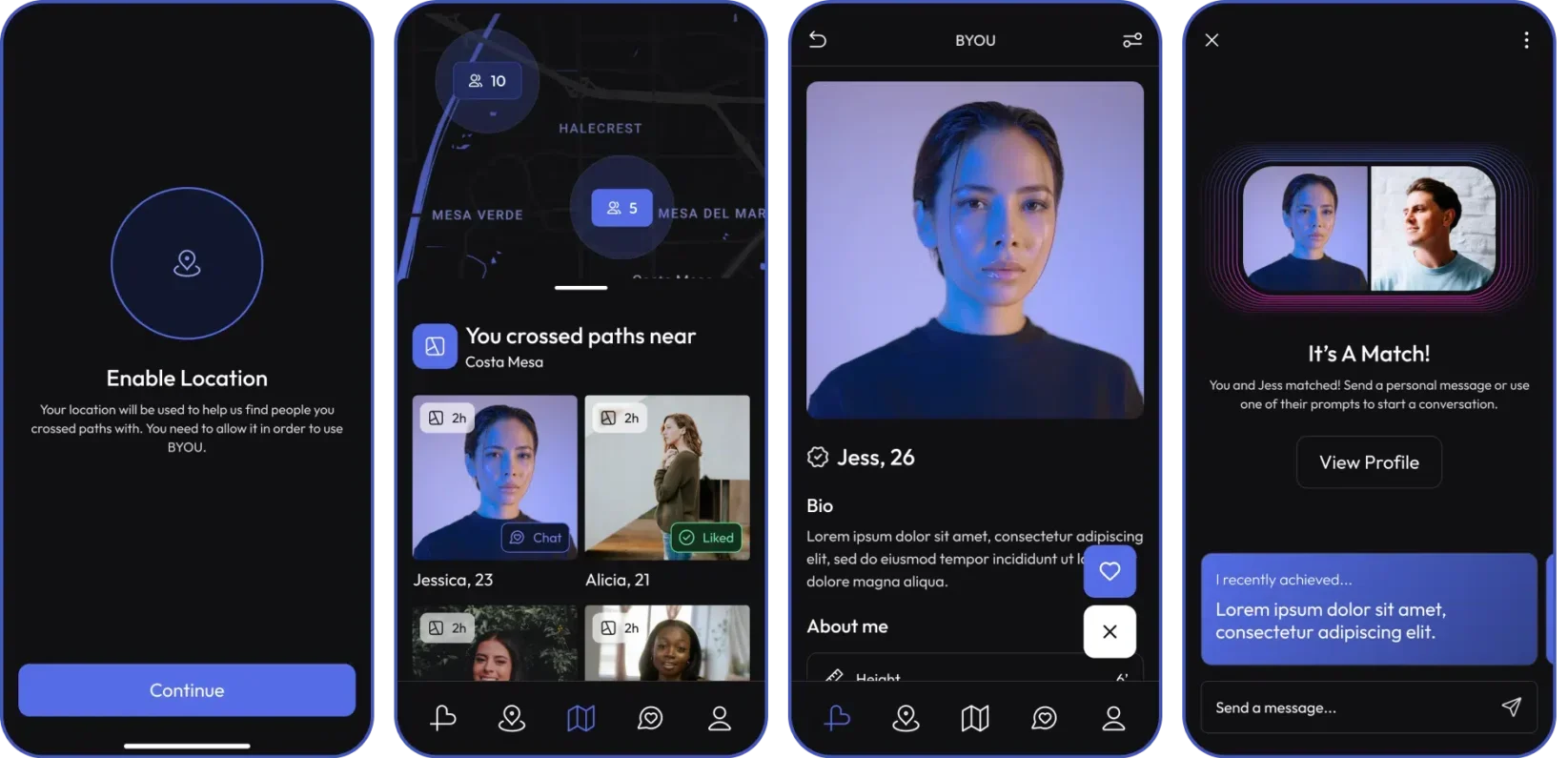Building a website today is simpler than ever, thanks to the plethora of web builder platforms available. Users with no technical knowledge may construct visually appealing websites using tools such as Shopify, Wix, or WordPress. Having said that, there are restrictions to even the most well-known website builders. Web builder extensions are useful in situations like this.
To expand the capabilities and features of your web builder platform, you may install sophisticated plugins or add-ons called extensions. Countless extensions are at your disposal to assist you in accomplishing your site optimisation, performance, or UX objectives. With the help of these tools, you can build a one-of-a-kind, high-performance site with ease, while also streamlining processes.
Get ready to take your website design to the next level with these top 7 web builder extensions. We’ll go over their features, advantages, and integration with your current platform. These extensions are made to address a variety of purposes, from enhancing speed and functionality to increasing SEO, and they work with a variety of platforms, including WordPress, Wix, Shopify, and more.
Read on for a rundown of the top web builder extensions of 2025 if you’re prepared to take your website to the next level!
7 Best Web Builder Extensions: Complete Guide
1.Elementor (For WordPress)
Website: https://elementor.com
Not surprisingly, Elementor ranks high among the most downloaded WordPress web builder extensions. By converting WordPress into a drag-and-drop powerhouse, it allows users to construct beautiful websites even if they don’t know how to code. Whether you’re creating a portfolio, a blog, or an e-commerce site, Elementor allows you to personalise every part of your site.
Key Features:
- Drag-and-Drop Interface: Elementor’s intuitive design interface allows you to build pages by simply dragging and dropping elements like text, images, and buttons.
- Pre-Built Templates: Elementor comes with a large library of pre-designed templates and blocks, which makes it easy to get started. These templates are fully customizable, so you can adjust them to match your brand’s identity.
- Responsive Design: With Elementor, your designs will automatically adjust to look great on desktop, tablet, and mobile screens.
- Advanced Design Features: For more advanced users, Elementor provides custom CSS, motion effects, and more, enabling you to create interactive and visually engaging pages.
- Popup Builder: Elementor Pro users also get access to a powerful popup builder, allowing you to create popups for special offers, newsletter sign-ups, and more.
Why Choose Elementor?
Not surprisingly, Elementor ranks high among the most downloaded WordPress web builder extensions. By converting WordPress into a drag-and-drop powerhouse, it allows users to construct beautiful websites even if they don’t know how to code. Whether you’re creating a portfolio, a blog, or an e-commerce site, Elementor allows you to personalise every part of your site.
Best for: WordPress users want to upgrade their website design with a user-friendly, customisable page builder.
2.Wix App Market (For Wix)
Website: https://www.wix.com
Wix is a well-liked platform for making websites with no coding knowledge required, thanks to its drag-and-drop feature. On the other hand, the Wix App Market provides a plethora of web builder extensions that drastically increase your site’s functionality.
Key Features:
- SEO Wiz: This Wix extension guides you step-by-step to optimize your site for search engines, helping you improve your rankings and visibility online.
- Live Chat: The live chat extension allows you to interact with your website visitors in real-time, providing an excellent customer support experience.
- Forms: Wix offers several form extensions, including contact forms, surveys, and event registration forms, allowing you to collect important data from your visitors.
- Email Marketing: Wix’s email marketing extension lets you create, send, and track email campaigns from within the Wix platform.
- Social Media Integration: Easily integrate social media feeds, sharing buttons, and even social login options to increase engagement.
Why Choose Wix App Market?
For those looking for an all-in-one website builder with extensions that can manage everything from design to marketing, Wix is ideal. Users may find a wide variety of tools to easily optimise their websites in the Wix App Market.
Best for: Users seeking a user-friendly website builder with a wide variety of integration possibilities and performance-enhancing capabilities.
3.Shopify Apps (For Shopify)
Website: https://www.shopify.com
Shopify is a top platform for e-commerce firms to establish their online shop. If you own an online shop on Shopify, you can take advantage of the many web builder extensions available in their extensive app marketplace. These extensions will streamline product management, payment processing, and customer engagement.
Key Features:
- Oberlo: Shopify’s Oberlo extension allows you to easily import products from suppliers and start dropshipping. This extension integrates seamlessly with your Shopify store.
- Shopify POS: Shopify’s point of sale (POS) app lets you sell in person and syncs with your online store’s inventory.
- SEO Booster: This Shopify extension helps optimize your product pages for search engines, ensuring you get more organic traffic to your e-commerce site.
- Product Reviews: The Product Reviews extension allows customers to leave reviews and ratings on your products, helping to build trust and drive sales.
- Social Media Integration: Shopify’s extension for Facebook, Instagram, and other social media platforms lets you sell directly through these channels.
Why Choose Shopify Apps?
The Shopify marketplace is tailor-made for online retailers, with a plethora of add-ons that simplify order processing, boost customer support, and generalise the buying experience.
Best for: Online merchants seeking a simple method to expand their operations via robust connections and applications.
4.Yoast SEO (For WordPress)
Website: https://yoast.com
Website optimisation, or SEO, is crucial, and among the many WordPress web builder extensions, Yoast SEO is among the most widely used. Using this plugin, you can easily enhance your website’s exposure and search engine rankings by optimising its content and structure for search engines.
Key Features:
- Content Analysis: Yoast SEO analyzes your content and provides recommendations for optimizing it, including keyword usage, readability, and internal linking.
- XML Sitemaps: Yoast automatically generates XML sitemaps for your website, making it easier for search engines to crawl and index your pages.
- Meta Descriptions & Title Tags: Yoast allows you to customize the meta descriptions and title tags for each page, helping you optimize for better click-through rates.
- Breadcrumbs Navigation: This feature enhances user experience and helps search engines understand your site structure, improving overall SEO.
- Advanced SEO Tools: Yoast provides tools for optimizing your site’s technical SEO, including handling redirects, schema markup, and more.
Why Choose Yoast SEO?
Yoast is a must-have plugin for WordPress users who want their site to rank higher in search engines. With Yoast, SEO optimisation is a breeze, regardless of your level of expertise, thanks to its user-friendly design.
Best for: WordPress users who don’t want to get too technical with their site’s SEO.
5.Jetpack (For WordPress)
Website: https://jetpack.com
If you’re using WordPress, you should install Jetpack, an all-in-one plugin that will improve your site’s speed, security, backups, and much more. If you’re a WordPress user looking to add robust functionality to your site with no work at all, this plugin is for you.
Key Features:
- Site Performance: Jetpack optimizes your site’s performance by speeding up image loading, reducing page load times, and managing server resources.
- Security: It provides security features like malware scanning, brute-force attack protection, and login attempt monitoring.
- Backup and Restore: Jetpack offers automatic backups of your site, making it easy to restore content in case something goes wrong.
- Social Sharing: The plugin allows you to easily integrate social sharing buttons and schedule posts for automatic publishing to social media.
- Analytics: Jetpack provides in-depth website analytics, including visitor stats, page views, and clicks.
Why Choose Jetpack?
If you’re looking for a plugin that takes care of speed, analytics, and security all in one, Jetpack is a great choice.
Best for: WordPress users looking for a single extension to improve site speed, security, and administration.
6.LiveChat (For Multiple Platforms)
Website: https://www.livechat.com
You may add the popular customer care addon LiveChat to many different website builders, such as Shopify, WordPress, and Wix. Businesses may engage with visitors in real-time, improving customer experience and offering speedy replies.
Key Features:
- Real-Time Communication: LiveChat enables live, one-on-one communication with website visitors, helping to answer their queries in real-time.
- Integration with CRM: The plugin integrates with popular CRM tools, allowing you to track and manage customer conversations and data.
- Customizable Chat Widgets: You can customize the look and feel of the chat widget to match your website’s branding.
- Multilingual Support: LiveChat supports multiple languages, which is especially useful for businesses with a global audience.
- Analytics and Reporting: The extension provides valuable data on customer interactions, response times, and conversion rates.
Why Choose LiveChat?
When it comes to providing first-rate customer service and instantaneous engagement with website visitors, LiveChat is an indispensable tool for companies. Sites of any size may benefit from its versatility and the ease with which it integrates with other platforms.
Best for: Companies looking to increase user engagement and provide real-time customer service.
7.WPForms (For WordPress)
Website: https://wpforms.com
Among WordPress plugins for form builders, WPForms is among the easiest to use. With WPForms, you can easily construct fully customisable and useful forms, whether it’s a basic contact form or a sophisticated survey.
Key Features:
- Drag-and-Drop Form Builder: WPForms offers an intuitive drag-and-drop builder that lets you create custom forms in minutes without any coding knowledge.
- Pre-Built Templates: The plugin includes a variety of pre-built templates, such as contact forms, payment forms, and order forms, to help you get started quickly.
- Spam Protection: WPForms integrates with CAPTCHA and Honeypot techniques to prevent spam submissions.
- Email Notifications: You can set up automatic email notifications when a form is submitted, ensuring prompt responses.
- Payment Integration: WPForms integrates with popular payment gateways like PayPal and Stripe, making it easy to accept payments via forms.
Why Choose WPForms?
If you need a simple, customisable, and highly functional way to build forms on your WordPress site, then you should look at WPForms.
Best for: WordPress users who want to include various forms into their websites, ranging from basic contact forms to intricate surveys.
Conclusion
Web builder extensions offer incredible opportunities to enhance your website’s design, performance, and functionality. Whether you’re looking to improve SEO, streamline workflows, enhance user engagement, or integrate powerful features, these extensions can help you create a website that meets your needs and exceeds your visitors’ expectations.
At DIGIMAVERIX, we understand how crucial it is to choose the right tools to build and manage your website. Whether you’re building a blog, an e-commerce store, or a corporate site, we can help you integrate the best web builder extensions to elevate your online presence.
By leveraging these 7 web builder extensions, you’ll be able to build a website that not only looks great but performs at its best, ensuring that your users have a seamless experience from start to finish.