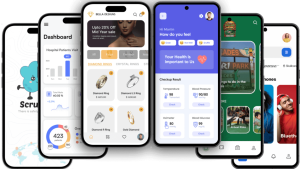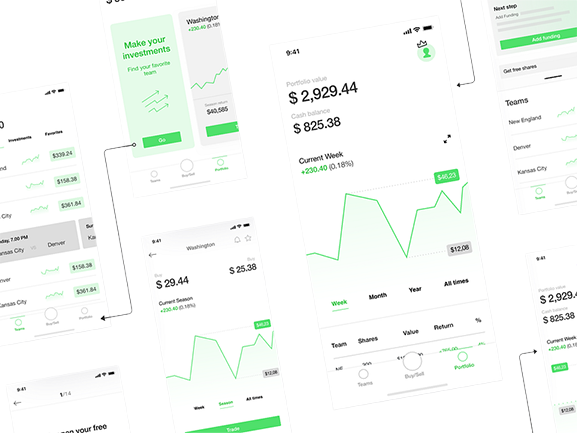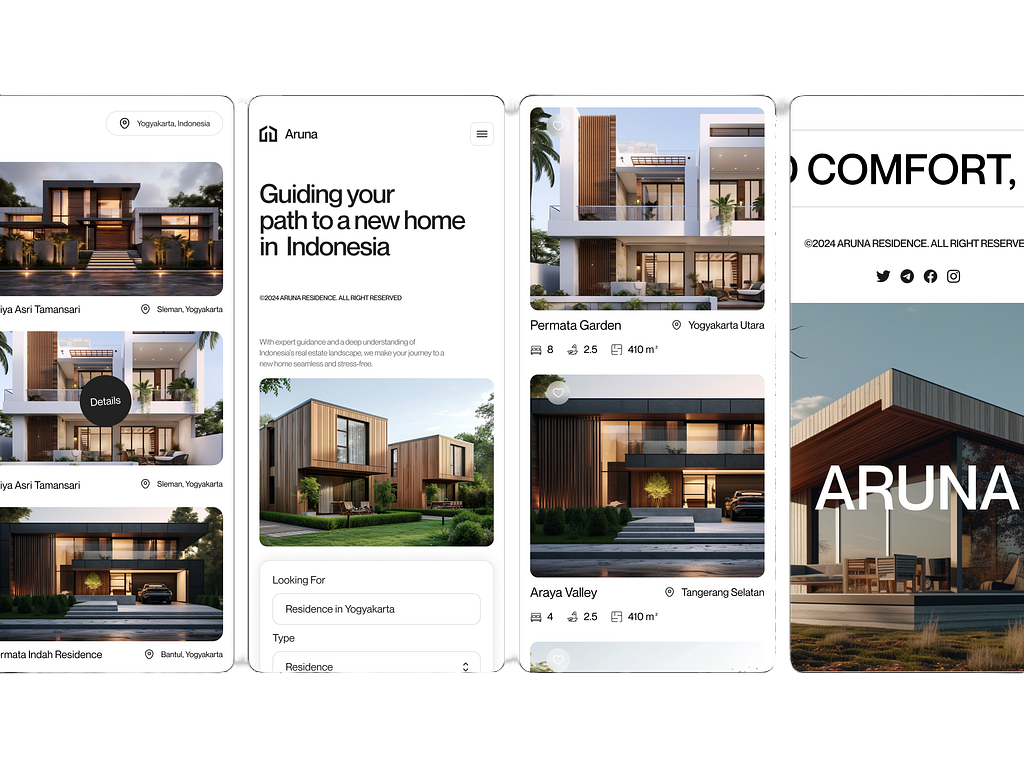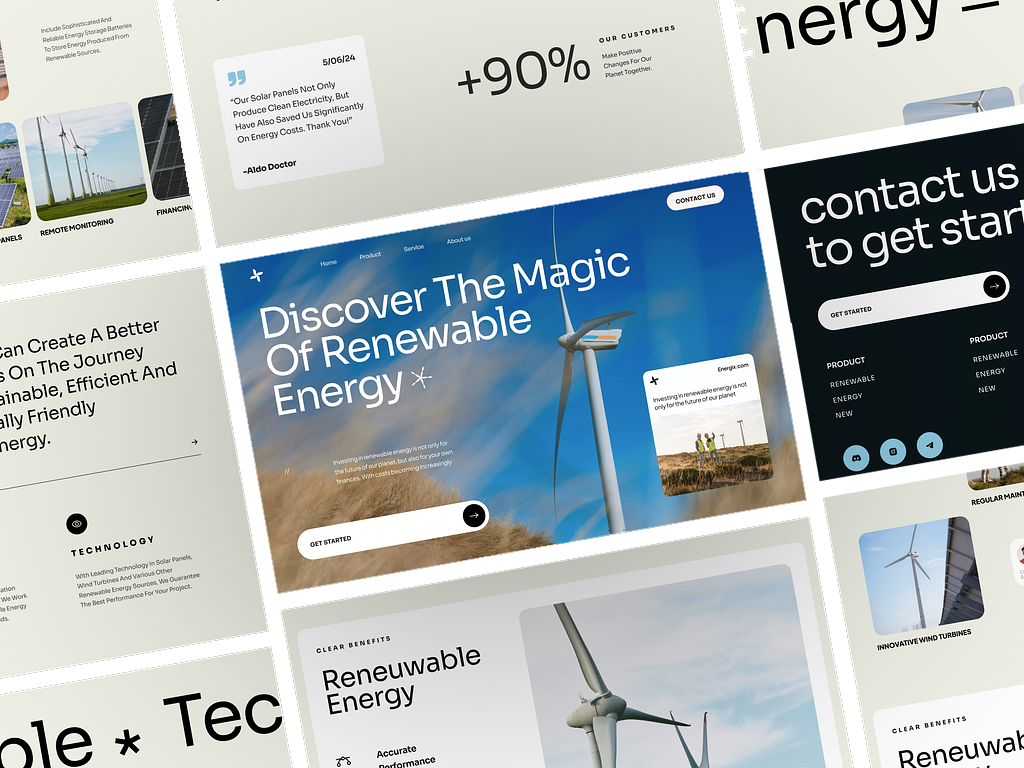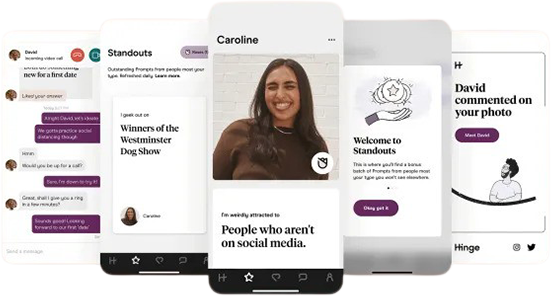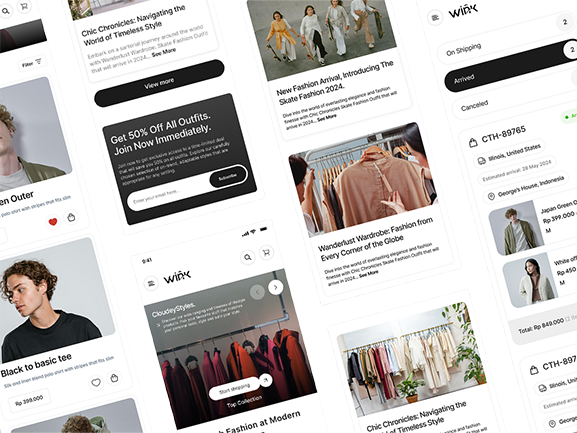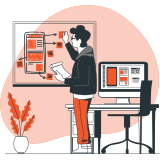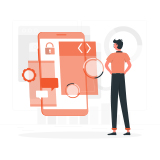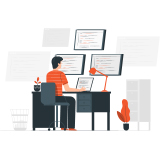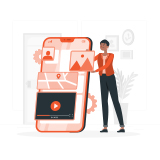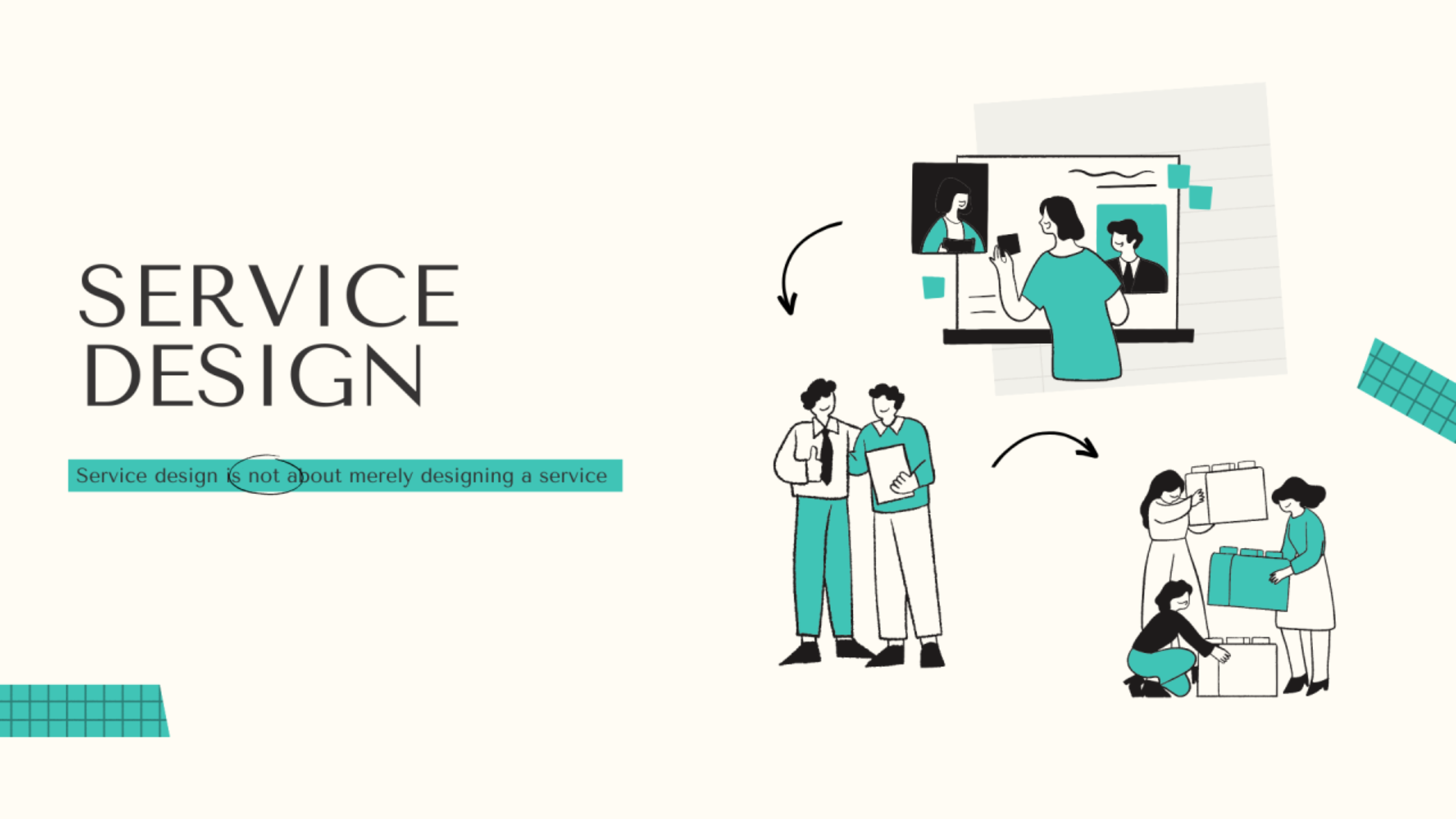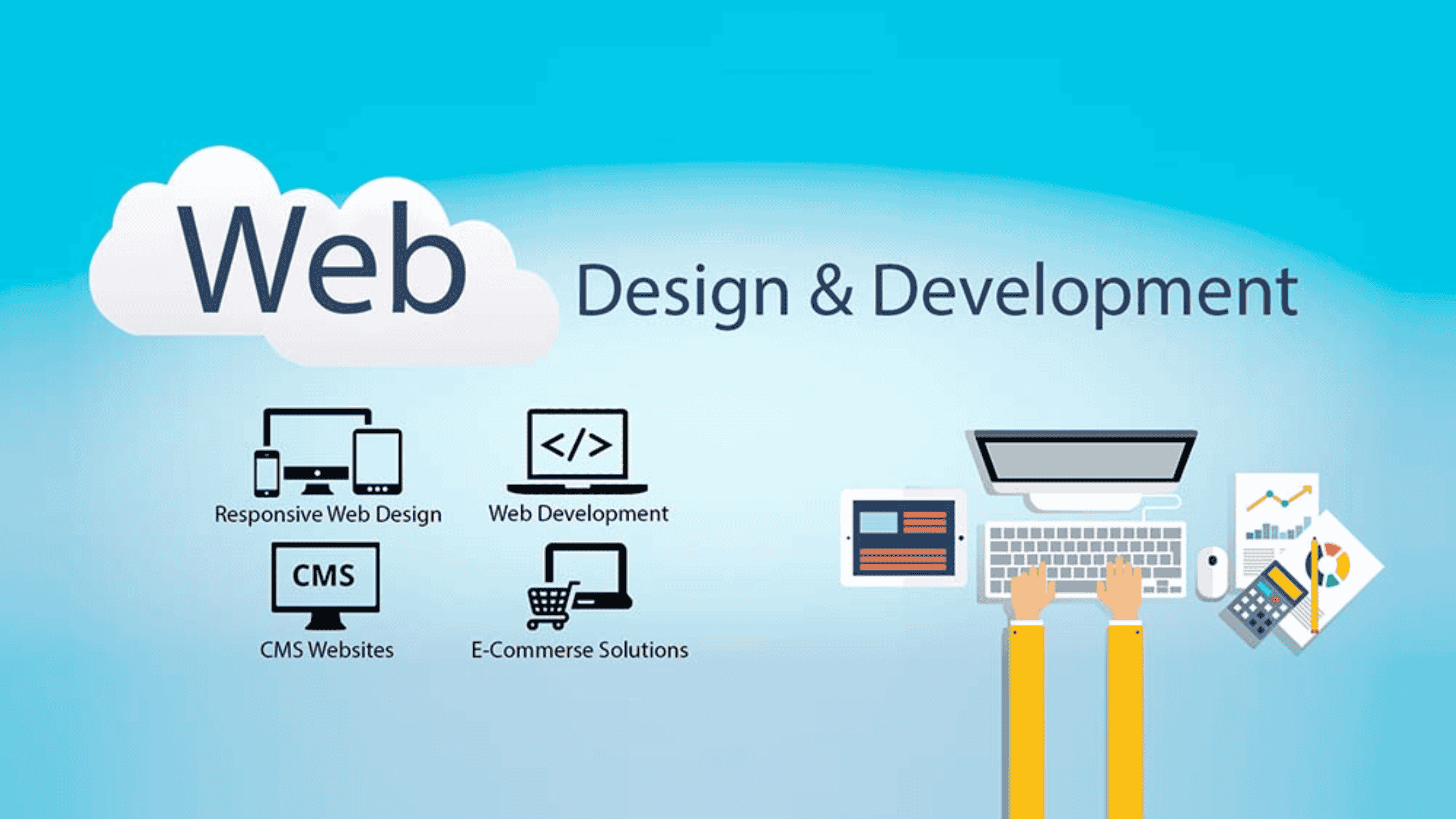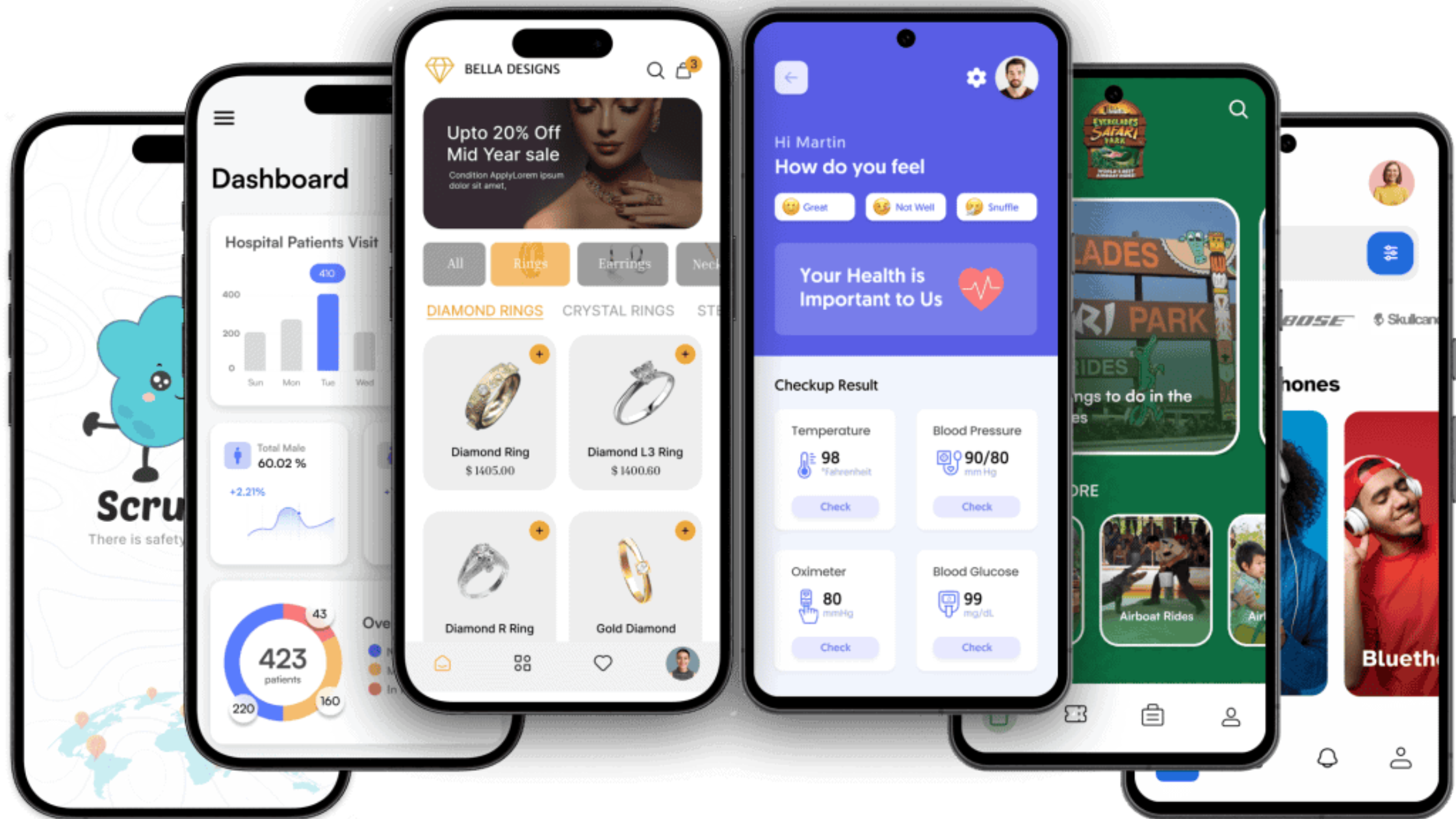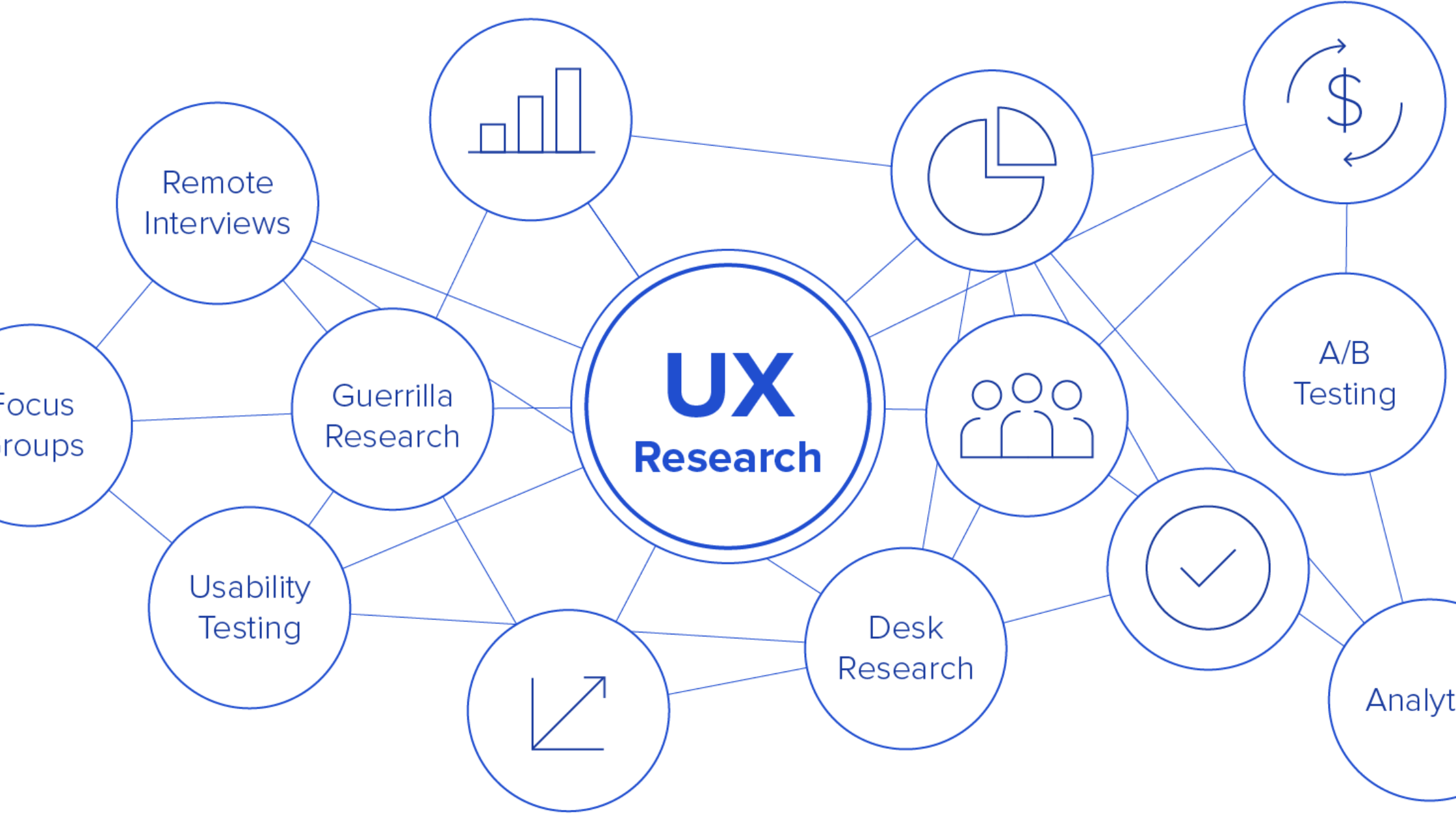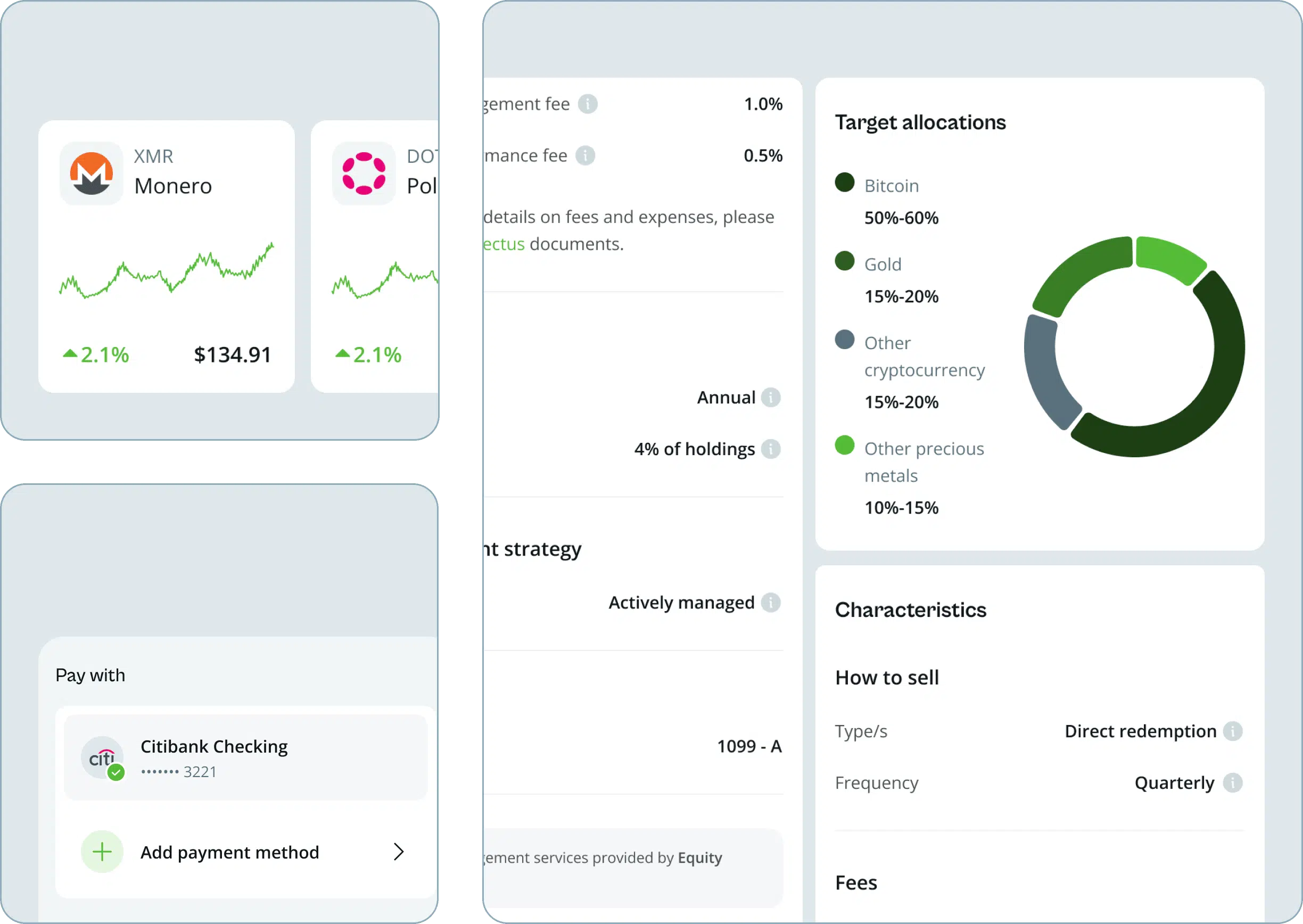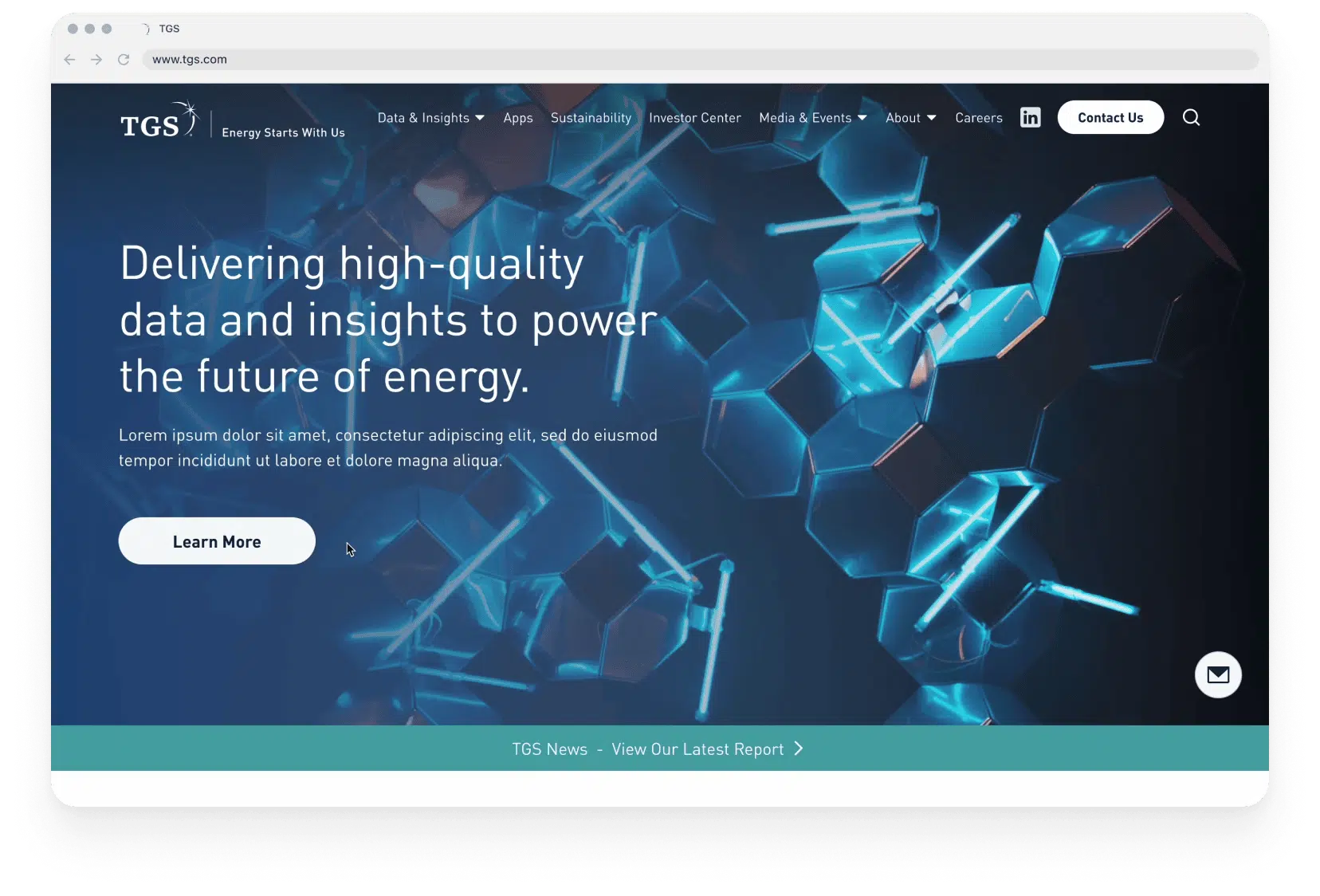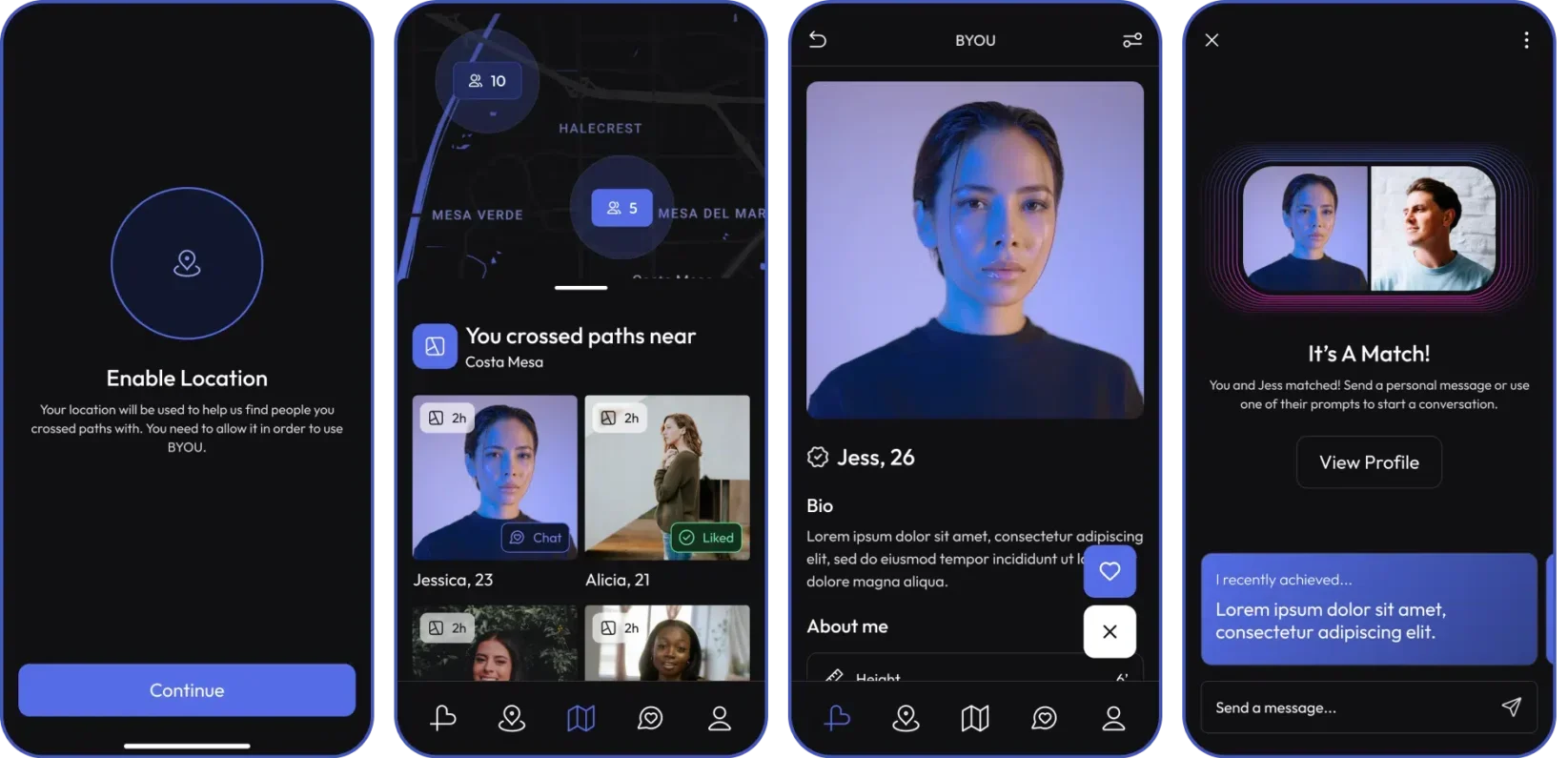In today’s fast-paced digital world, creating a robust and scalable app has become an essential need for businesses, individuals, and enterprises alike. Whether you’re an experienced developer or a beginner looking to dive into the world of app development, choosing the right platform for building apps can make a world of difference. With a myriad of choices available, how do you decide which one is best suited for your project?
In this blog, we will explore 10 platform for building apps, their features, benefits, and use cases. If you’re considering developing an app, whether for mobile, web, or enterprise use, this guide will help you make an informed decision. We’ll also include information on DIGIMAVERIX and how their platform can help you build your next app.
-
DIGIMAVERIX: Your Go-To Platform for Building Apps
Before diving into the other platform for building apps, let’s talk about DIGIMAVERIX – an excellent solution for businesses and developers who want to streamline their app development process. DIGIMAVERIX offers a robust, user-friendly platform designed to meet the diverse needs of modern app developers.
With DIGIMAVERIX, developers can build both mobile and web applications using a flexible, scalable, and secure environment. The platform provides a wide array of tools and services, including a powerful code editor, real-time collaboration features, and seamless deployment options. Whether you are building a simple app or a complex enterprise-level solution, DIGIMAVERIX can handle all your development needs. Their platform supports agile development, rapid prototyping, and continuous integration, allowing developers to work efficiently and deliver high-quality results.
-
Xamarin
For developers looking to create cross-platform apps, Xamarin is one of the best options. This platform allows you to build apps for both iOS and Android using a single codebase. Xamarin is based on C# and integrates directly with the.NET framework. It’s perfect for developers familiar with Microsoft’s ecosystem who want to create native-like apps with shared code.
Key Features of Xamarin:
- Cross-platform development for Android, iOS, and Windows.
- Native performance with full access to platform APIs.
- Integration with popular IDEs like Visual Studio.
- Huge community and support from Microsoft.
When to Use Xamarin:
- If you’re developing apps that require native performance.
- If your team is experienced in C# and .NET.
- If you need to target multiple platforms with minimal overhead.
-
Flutter
Flutter, developed by Google, is an open-source framework for building natively compiled applications for mobile, web, and desktop from a single codebase. It uses Dart programming language, which is known for its fast performance and ease of use.
One of the most attractive features of Flutter is its ability to create visually rich and high-performance apps with a native-like feel, despite being cross-platform.
Key Features of Flutter:
- Hot reload: Quickly see changes to your app as you code.
- Rich, customizable widgets for a native experience.
- Supports web, mobile, and desktop platforms.
- Strong community and support from Google.
When to Use Flutter:
- When you need a rich, responsive user interface.
- If you want to build cross-platform apps with near-native performance.
- If you need rapid development and testing capabilities.
-
React Native
React Native is a widely popular platform for building mobile apps using JavaScript and React. With React Native, developers can create apps that run natively on both iOS and Android, but with a single codebase.
React Native enables developers to leverage the power of native components while still using JavaScript, making it a great choice for teams familiar with web development.
Key Features of React Native:
- Write once, run anywhere with cross-platform support.
- Access to native components like camera, geolocation, and more.
- Integration with popular libraries and frameworks.
- Huge developer community with ample resources.
When to Use React Native:
- If you already have experience with React and JavaScript.
- If you’re building apps with a focus on performance and native user experience.
- When you need a flexible and customizable platform for app development.
-
Swift (for iOS)
If you’re specifically targeting the iOS platform, then Swift is the go-to language. Developed by Apple, Swift is a powerful, modern programming language designed to work with Apple’s ecosystem for building iOS apps.
Unlike Objective-C, Swift is easier to learn and provides more safety features, making it a popular choice for new developers.
Key Features of Swift:
- A powerful, fast, and efficient language.
- Full integration with Xcode, Apple’s development environment.
- Open-source with a growing community.
- Supports modern app development features like closures, tuples, and protocols.
When to Use Swift:
- If you’re developing an app exclusively for iOS.
- If you want to fully leverage Apple’s hardware and software.
- If you prefer to use a modern, open-source language for app development.
-
Android Studio
For Android app development, Android Studio is the official Integrated Development Environment (IDE) recommended by Google. It offers powerful tools for building native Android apps, from basic apps to complex, high-performance solutions.
Key Features of Android Studio:
- Native development with Java or Kotlin.
- Integration with Google Firebase for cloud-based backend services.
- Extensive debugging and profiling tools.
- Support for app testing and real-time feedback.
When to Use Android Studio:
- If you’re targeting Android-only apps.
- If you need robust, native Android capabilities.
- If you’re looking for a seamless experience with Google’s services.
-
AppGyver
For those seeking a no-code approach, AppGyver offers a platform to build sophisticated apps without writing a single line of code. This is an ideal platform for non-developers, entrepreneurs, and businesses looking to create quick prototypes or even fully functional apps without the steep learning curve.
Key Features of AppGyver:
- Drag-and-drop interface for building apps.
- Integrates with APIs and third-party services.
- Fully responsive apps for mobile and desktop.
- Extensible with custom code if needed.
When to Use AppGyver:
- If you need to create simple apps quickly.
- For non-developers who want to prototype or create a functional app without coding.
- When working on low-budget projects where resources are limited.
-
OutSystems
OutSystems is a low-code platform that allows you to create enterprise-grade apps rapidly. This platform is focused on helping businesses create high-performance apps while minimizing the time spent on development.
With OutSystems, you can create both mobile and web apps that are scalable, secure, and highly customizable.
Key Features of OutSystems:
- Low-code environment to speed up development.
- Pre-built templates and components for faster prototyping.
- Cloud-based or on-premises deployment options.
- Full integration with databases, APIs, and legacy systems.
When to Use OutSystems:
- For enterprise app development.
- When you need to accelerate app delivery with minimal coding.
- If you want a platform that integrates well with your existing IT infrastructure.
-
Ionic
Ionic is a popular open-source platform for building cross-platform mobile apps using HTML, CSS, and JavaScript. It’s built on top of Angular and provides a set of components and tools that make it easy to build mobile applications that work on both iOS and Android.
Key Features of Ionic:
- Create cross-platform mobile apps using web technologies.
- Built-in UI components for mobile-first design.
- Integrates with various native plugins for additional features.
- Extensive documentation and active community.
When to Use Ionic:
- If you are a web developer looking to transition to mobile app development.
- If you want to reuse web codebase for mobile applications.
- When you need rapid development and easy integration with APIs.
-
Bubble
Bubble is another no-code platform that allows users to create web apps quickly without writing code. It offers a robust visual editor, allowing developers and non-developers alike to build complex apps with ease.
Key Features of Bubble:
- Full-stack development without code.
- Drag-and-drop interface for UI building.
- Database management and integration with APIs.
- Deploy directly to the cloud.
When to Use Bubble:
- For building web apps with complex functionality but no coding.
- For creating apps quickly, especially for startups or prototypes.
- When you’re targeting a non-technical audience or team.
Conclusion
The choice of platform for building apps ultimately depends on your project requirements, resources, and technical skills. Whether you’re a seasoned developer looking for a powerful IDE or someone with little technical experience seeking a no-code solution, there is a platform tailored to your needs.
DIGIMAVERIX stands out as a great all-around platform for developers of all skill levels, offering robust features for both mobile and web app development. But platforms like Xamarin, Flutter, React Native, and others are also excellent choices, depending on your project’s unique needs.
By selecting the right platform for building apps, you can save time, reduce development costs, and create an app that performs well and meets your business goals.
Remember to choose wisely, and always stay updated on the latest tools and technologies for building apps.
I hope you like 10 Best Platform for Building Apps. If you like platform for building apps then share it with others 🙂