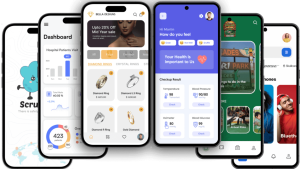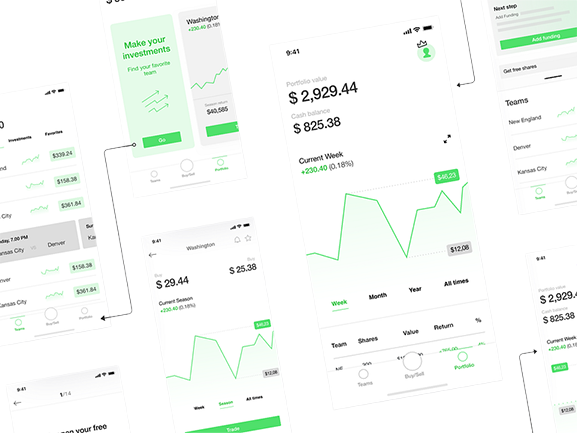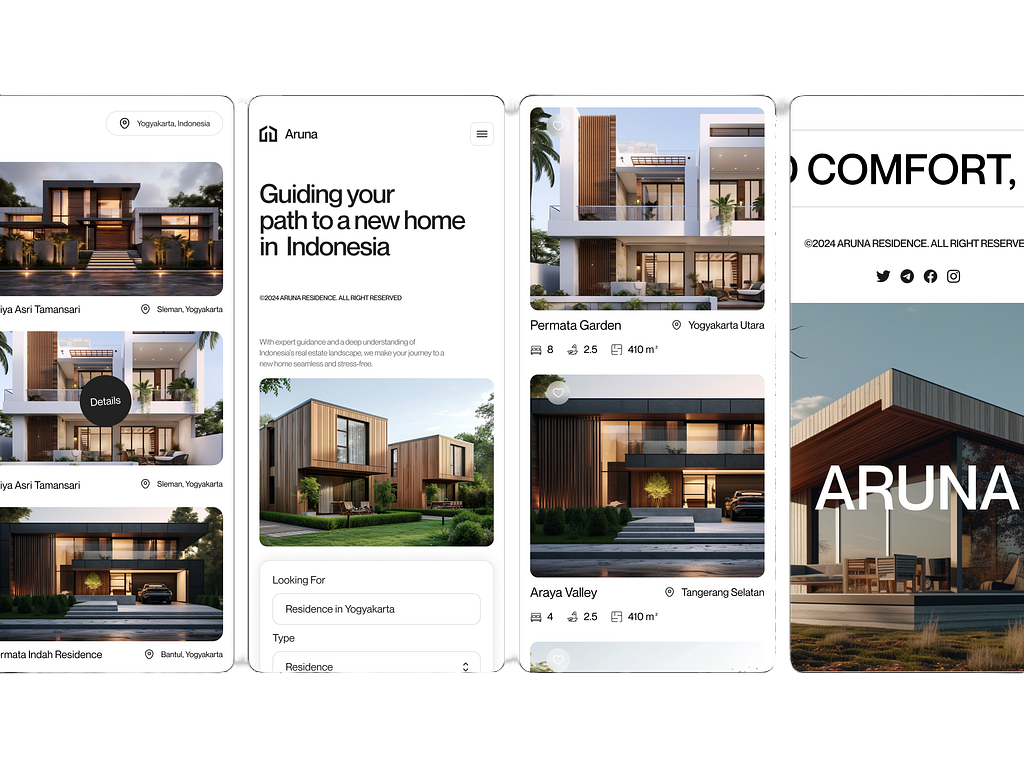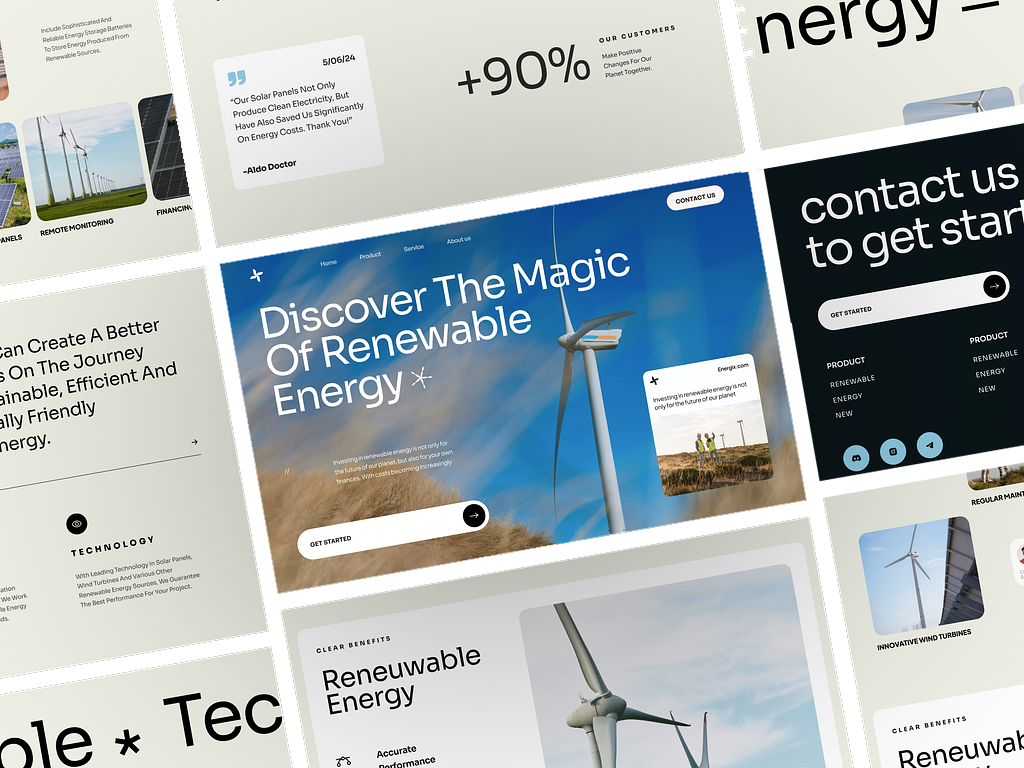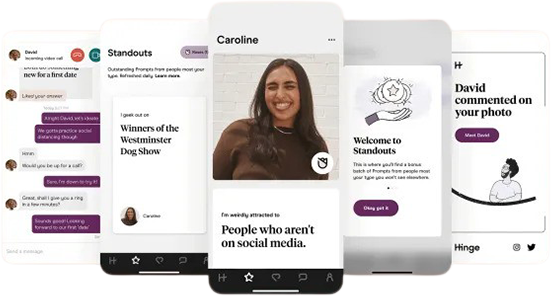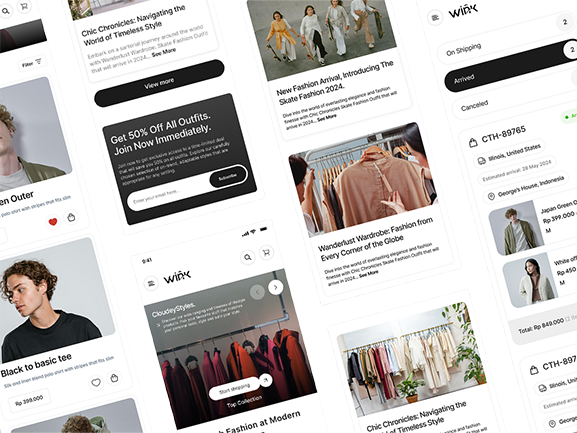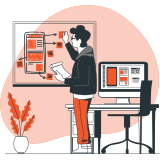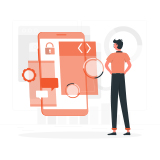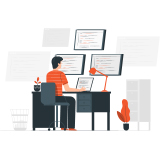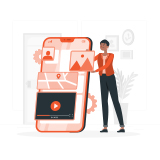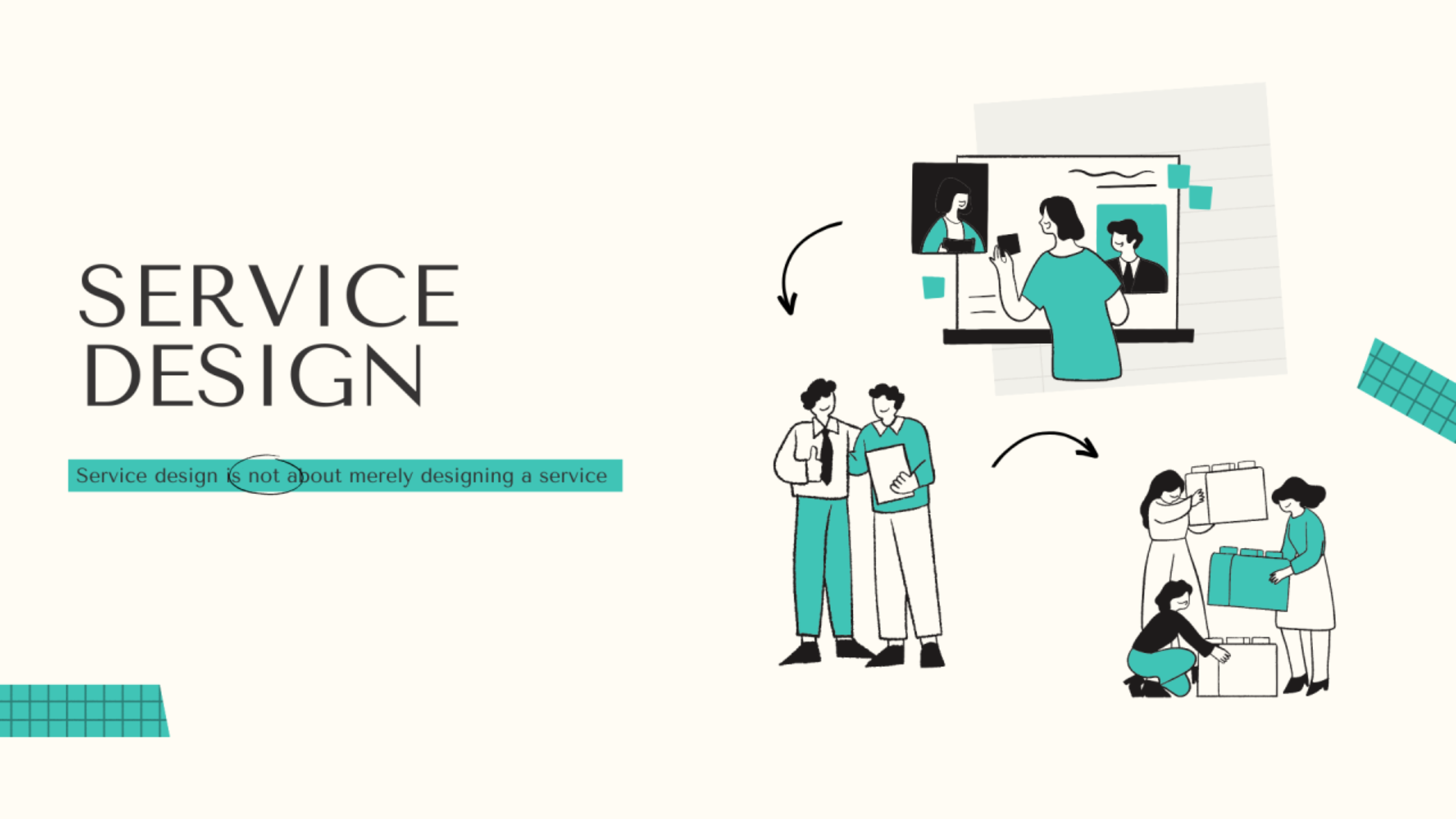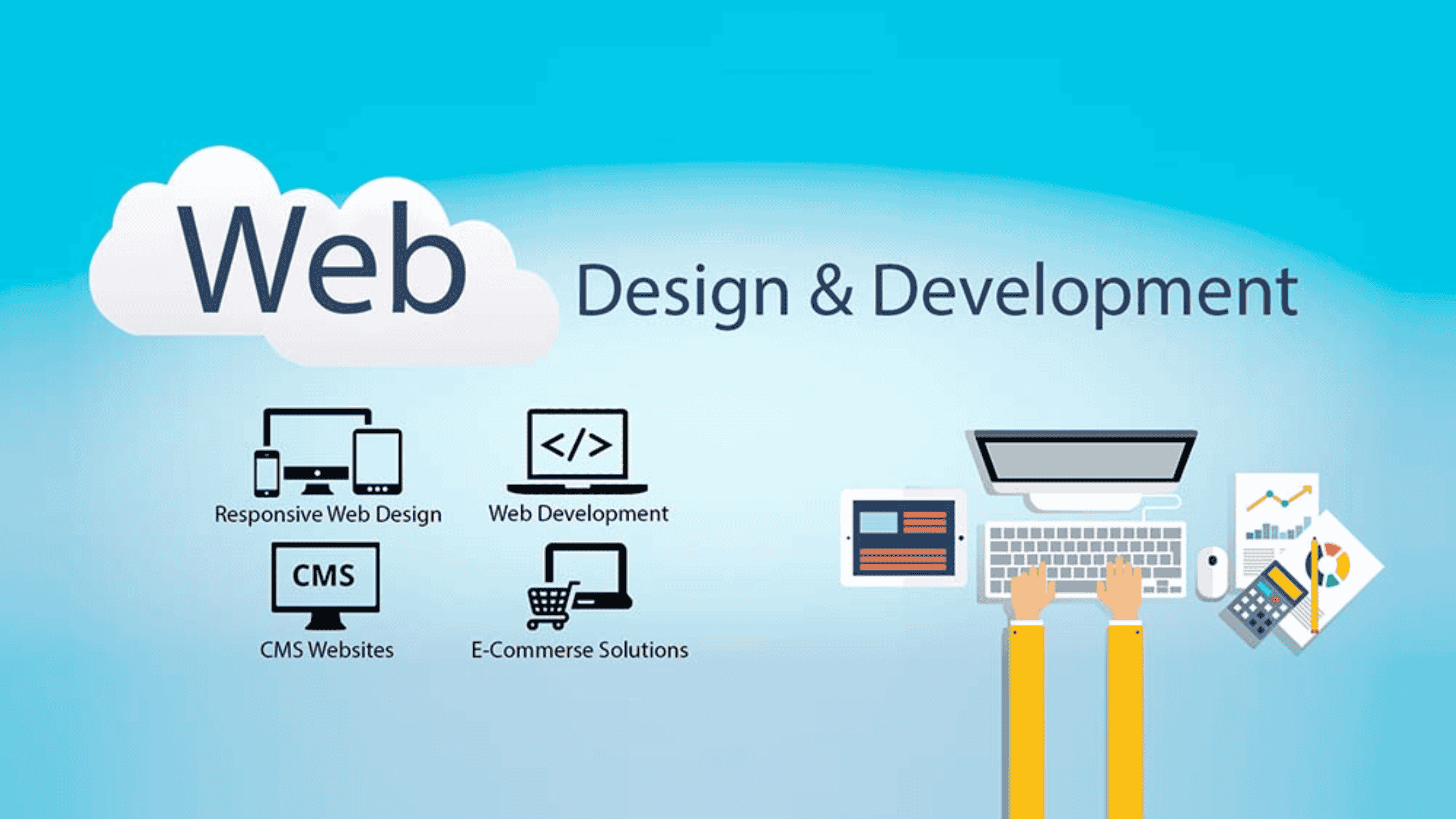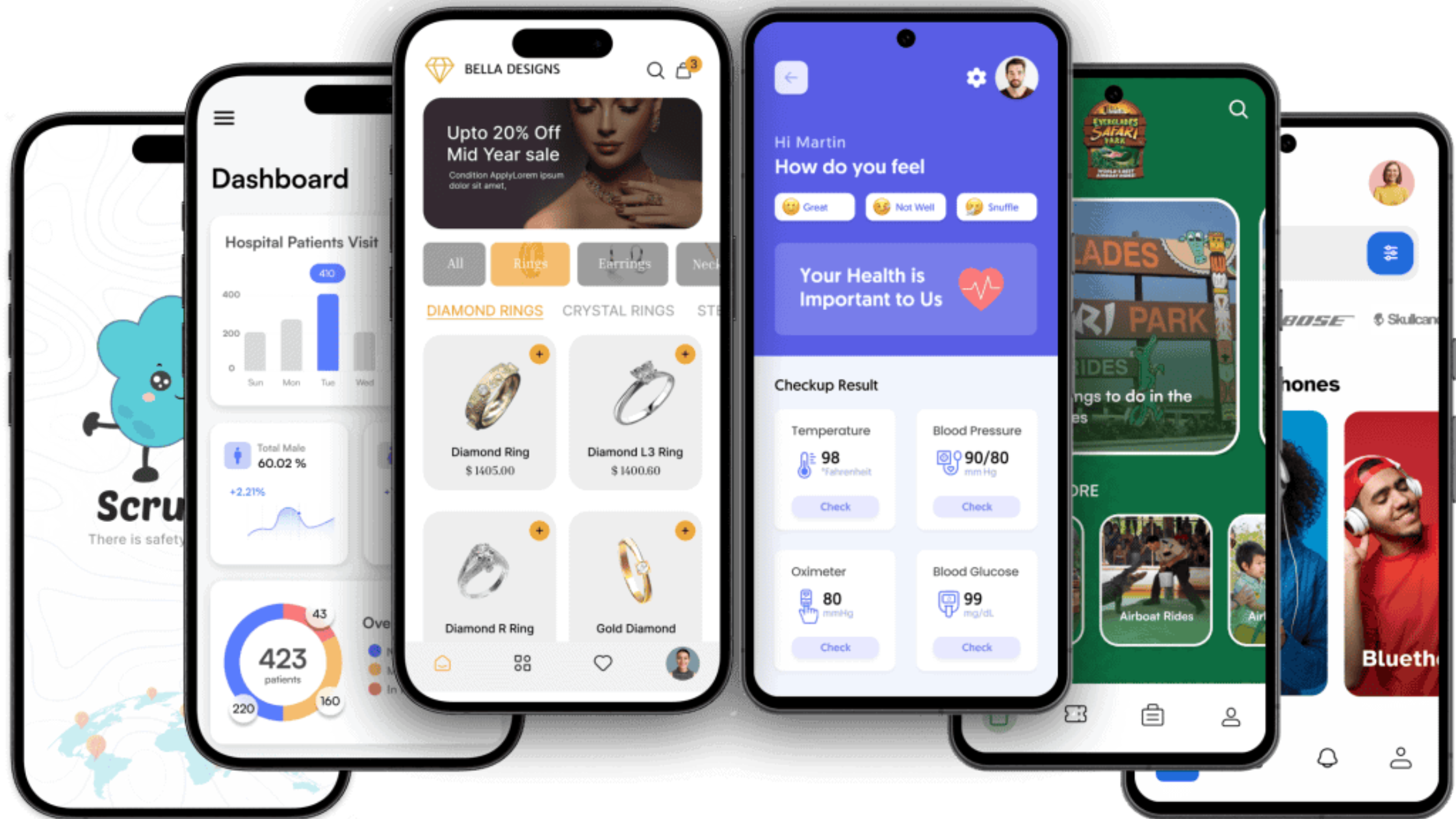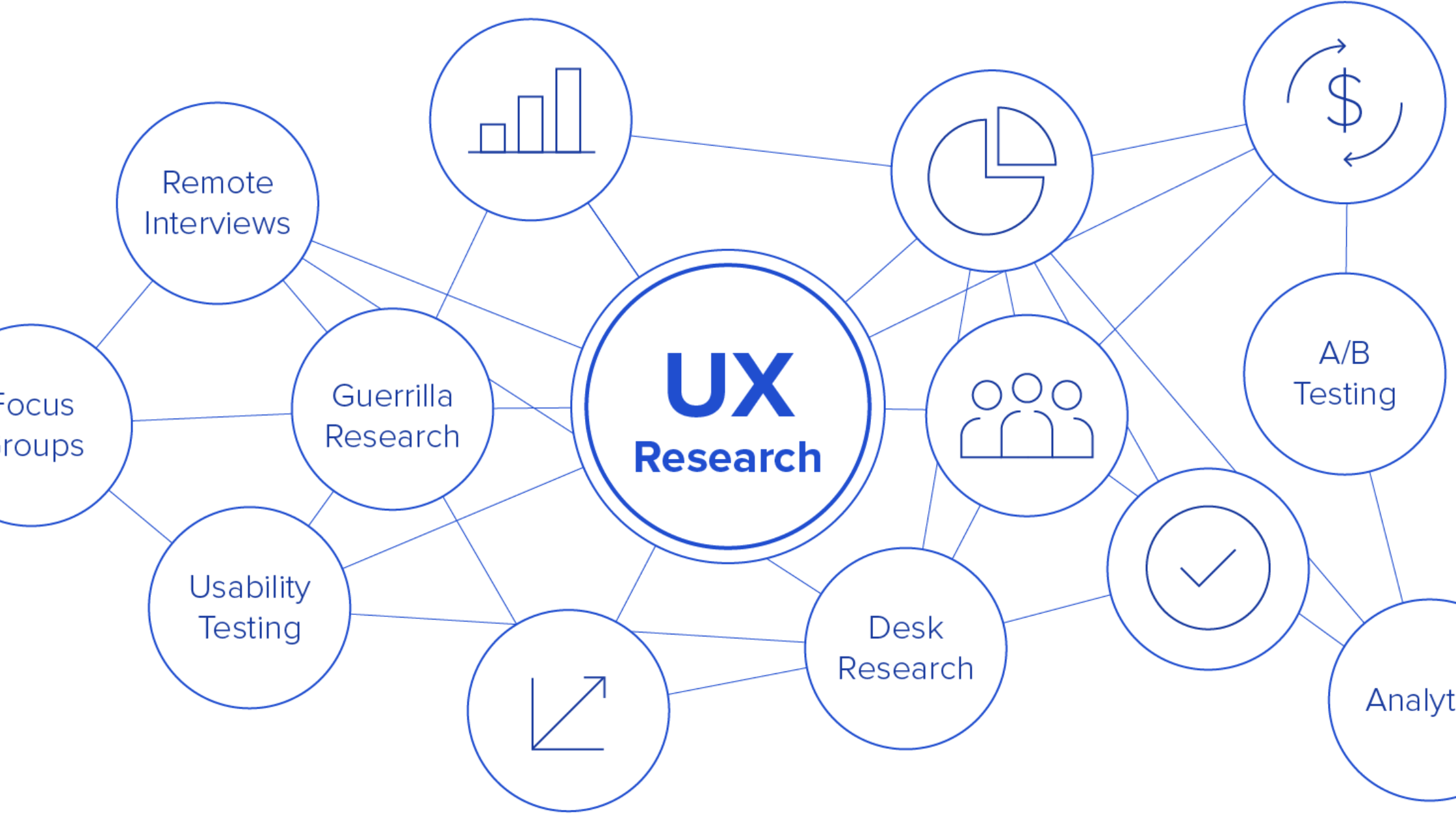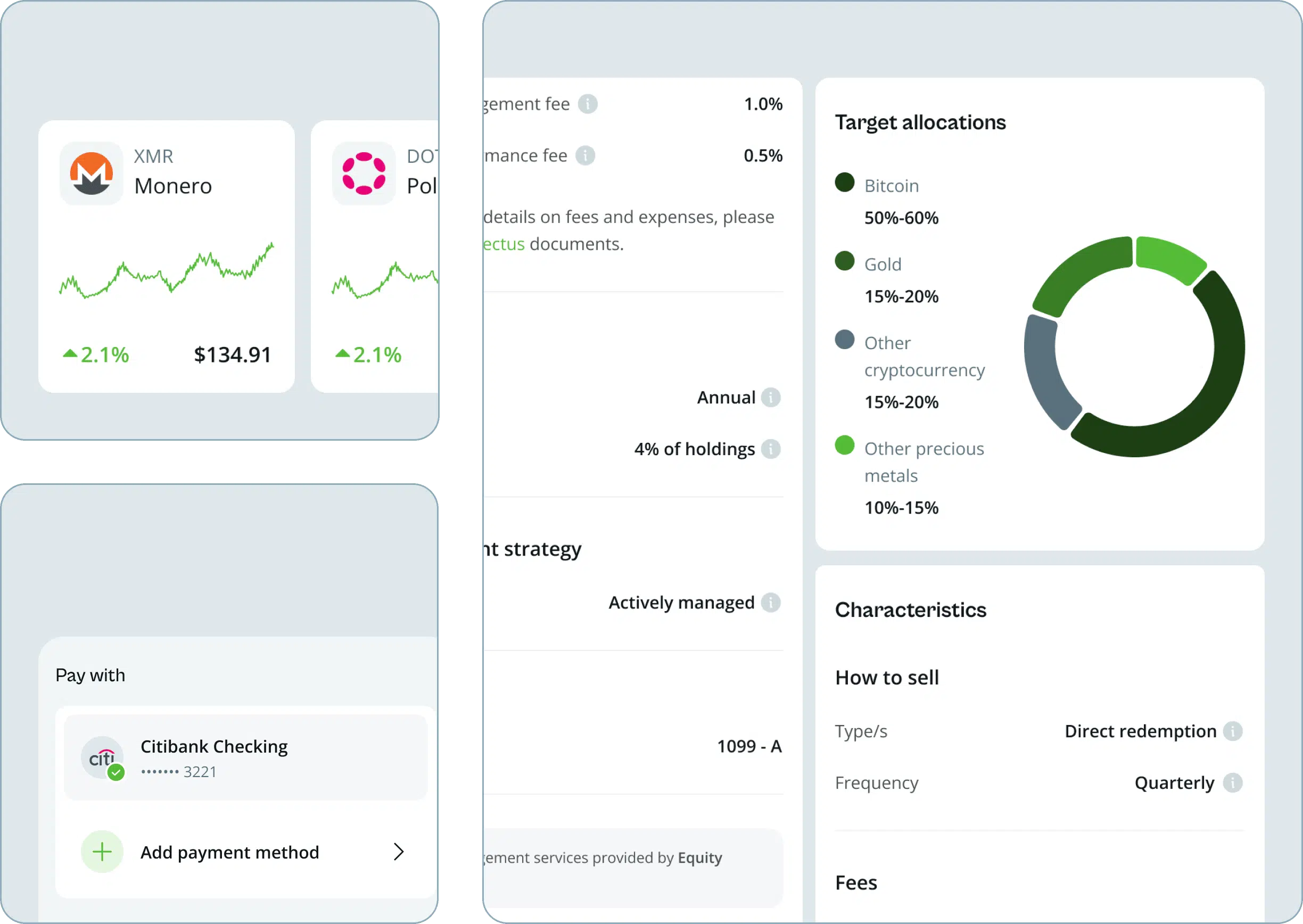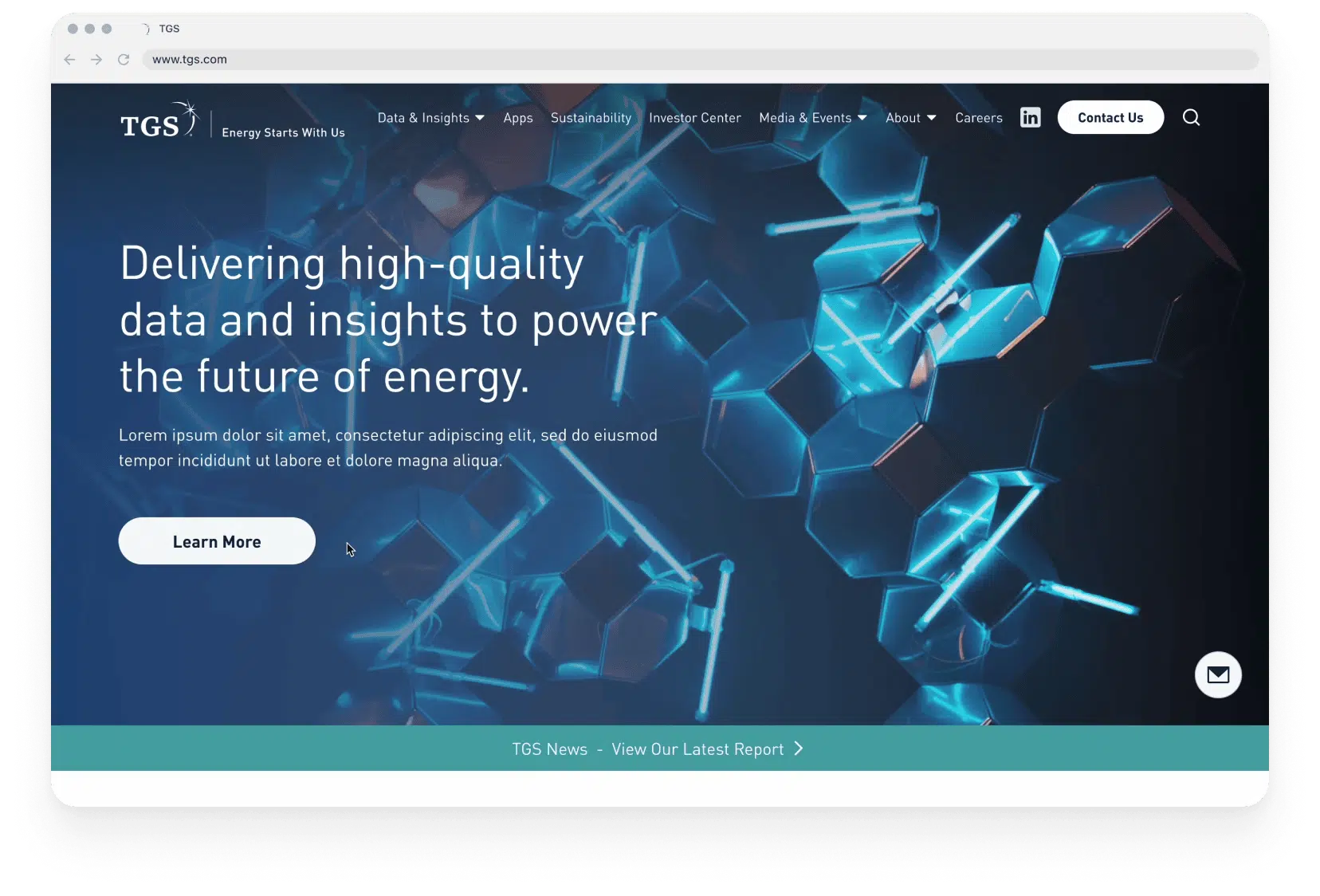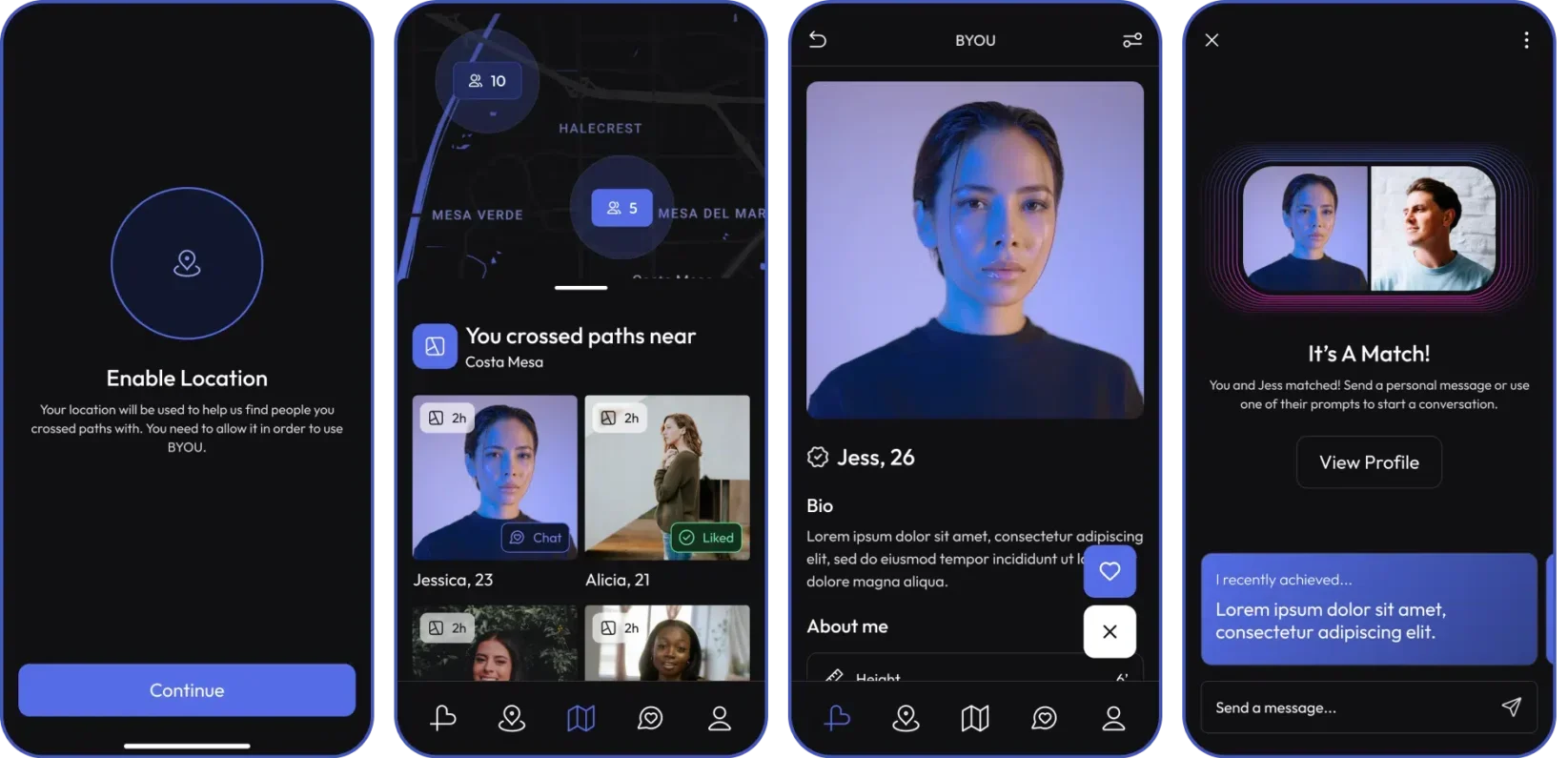User interface (UI) animations are vital in modern digital environments for improving the user experience. Animation may improve the usability, interest, and aesthetics of any application, be it a website, mobile app, or desktop program. There has been a dramatic increase in the use of sophisticated interactions and dynamic content, making it imperative that all developers and designers possess the proper UI animation tools.
This post will take a look at the top 10 best UI Animation Tools that every developer or designer should think about using in the year 2025. You may make breathtaking visual experiences with the help of these tools, which include features ranging from basic animations to complex motion graphics.
10 Best UI Animation Tools: Complete Guide
What is UI Animation?
Here we will define UI animation before moving on to the tools. An interface’s aesthetics, functionality, and usefulness may all be improved by the use of motion, something known as UI animation. Motion graphics may be as simple as button hover effects or as intricate as seamless screen changes inside an app. Users are guided around an application via UI animations, which also give feedback, make navigation easier, and make the user experience more dynamic.
By giving the impression of a more lively and responsive interface, UI animations may greatly enhance the UX. These animations serve as visual signals to help users navigate the app, tell them of the progress of their activities, and display the consequences of their inputs. A lack of appropriate animations may make an interface seem uninviting and stagnant, which in turn might irritate users and cause them to quit the interface.
Why Use UI Animation Tools?
Adding motion to your designs has never been easier than using UI animation tools. The animation process is made easier with the use of these tools because of the pre-built features, templates, and controls. Developers may struggle to create smooth and fluid animations without the right tools, which might hurt the user experience.
You can’t put a price on UI animation tools; they let designers and developers make dynamic features that live up to current user expectations, shorten development times, and improve the visual quality of apps. Prototyping is another area where these tools shine, letting designers try with animations before settling on a final version.
10 Best UI Animation Tools in 2025
Here’s a detailed list of the 10 best UI animation tools that can elevate the interactivity and design of your projects.
-
Principle
When it comes to interactive design tools, Principle is among the best UI animation tools. Its user-friendly interface makes it ideal for designers who don’t have coding experience but nevertheless want to create animations. Principle is an animation tool for creating screen animations, gestures, and transitions. Because of how easily you can prototype interactions and animations, it’s ideal for anyone developing mobile or web apps.
Among the complex animation techniques supported by Principle is the ability to build up many states for items, animate between them, and add transitions based on physics for a more realistic movement. The ability to test prototypes in real-time on devices is another great feature of the program. This is very useful when trying to create realistic user interactions.
Key Features:
- Drag-and-drop interface for animation
- Real-time previews
- Gestures and transition animations
- Supports multi-screen design and animation
- Interactive and flexible interface
Principle is ideal for designers who want to create high-quality animations without extensive technical knowledge. It is a powerful tool for designing everything from simple UI elements to complex interactive prototypes.
-
Adobe Animate
Many online and mobile UI developers rely on Adobe Animate, a robust and versatile tool for making vector-based animations. Those looking to make animations and material with a lot of interactivity will love it. Adobe Animate lets you export animations to a variety of formats that are appropriate for online and app use, thanks to its support for HTML5, SVG, and other contemporary web technologies.
Standout features of Adobe Animate include its seamless integration with other Adobe Creative Cloud tools including After Effects, Photoshop, and Illustrator. This makes it a great fit for designers who are already accustomed to working with other Adobe products.
Key Features:
- Vector animation tools
- Integration with other Adobe Creative Cloud apps
- HTML5 and JavaScript export
- Asset and code reuse for efficient development
- Extensive drawing and design tools
-
Framer
Professional designers utilise Framer, a dynamic tool, to create interactive prototypes of high quality. For more complex animations, you may utilise the code editor that comes with it. Framer is perfect for teams working on big projects because of its unique ability to combine real-time collaboration.
Framer is a prototype tool that combines visual tools with code to give you exact control over animations. Because of this adaptability, developers and designers can make complicated motion designs that would be impossible to accomplish with just visual tools.
Key Features:
- Interactive prototyping with animations
- Code editor for custom interactions
- Real-time collaboration
- Drag-and-drop interface for designers
- Integrates with design systems for scalability
-
After Effects
When it comes to complex visual effects and motion graphics, designers often turn to Adobe After Effects as their go-to animation application. After Effects facilitates the creation of animations that may be included into UI designs, despite the fact that video production is its primary focus. Designers may make complex animations, keyframes, and effects, and then export them in a variety of formats.
For animating and improving UI designs, After Effects provides a wide variety of tools. It’s great for making intricate backdrop animations and animated buttons, which are perfect for motion graphics. To make UI components that can change and adapt, designers can use vector graphics, text, and photos.
Key Features:
- Advanced animation controls
- Keyframe-based animation
- High-quality motion graphics
- Integration with other Adobe products
- Vast library of plugins and effects
-
Lottie
You can generate high-quality animations on any platform using Lottie, an open-source animation file format. Being lightweight and ensuring seamless performance makes it especially popular for usage in mobile app UI designs. Designers may export After Effects animations as Lottie files, which are subsequently rendered natively in applications.
Since Lottie animations are real-time generated and based on vectors, they are less taxing on the CPU than more conventional animations that use images. Since efficiency is paramount in mobile apps, Lottie is an excellent pick.
Key Features:
- Lightweight animations for fast performance
- Works across multiple platforms (iOS, Android, Web)
- Integrates with After Effects and other design tools
- Open-source and free to use
- Easy to implement via APIs and libraries
-
Flinto
For creating interactive UI animations and prototypes, Flinto is another great tool. With a focus on transitions and interactions, it enables designers to produce animation. You don’t need to write any code to create and prototype motion using Flinto’s easy UI. If you’re making an app or website, it’s ideal for creating smooth transitions between displays.
Key Features:
- Interactive animation design
- Screen transitions and interactions
- Supports prototyping for mobile and web apps
- No coding required
-
Motion UI
You may include fluid, responsive animations into your web and mobile applications with the aid of the Motion UI Sass package. It’s easy to use and compatible with any web project, particularly ones developed using Foundation or any similar framework. Using Motion UI, you can easily add animations to your buttons, modals, and navigation bars, among other user interface components.
Key Features:
- Pre-built animation classes
- Lightweight and fast
- Easy integration with existing web projects
- Customizable motion effects
One of the Best UI animation tools is Motion UI, which is great for developers who want something simple yet effective.
-
GSAP (GreenSock Animation Platform)
You can make fast, fluid animations for the web with the aid of the GSAP package, which is written in JavaScript. You can animate almost every property on an HTML element using GSAP’s fine-grained control over animations. Its dependability and lightning-fast rendering times have made it a web developer favourite.
Key Features:
- Smooth and high-performance animations
- Cross-browser compatibility
- Supports CSS, SVG, and canvas animations
- Timeline-based control for complex animations
GSAP is an essential tool for web developers who want precise and smooth UI animations with full control.
-
Animista
If you’re interested in making CSS animations, Animista is a web app that can help you out. It comes with a plethora of pre-made animations that include effects like slides, fades, bounces, and flips, among others. These animations are available for customisation and may be downloaded as CSS code, so they are ready to be utilised in your projects.
Key Features:
- Web-based tool with easy-to-use interface
- Pre-built and customizable animation effects
- Generates CSS code for easy implementation
- No coding experience required
-
Haiku Animator
Haiku Animator is an amazing UI animation application that was made to make online and mobile platform interactive animations. Designers can effortlessly construct intricate animations, transitions, and micro-interactions thanks to its user-friendly visual interface. Developers also have React and other frameworks to choose from using Haiku Animator’s integration capabilities.
Designers are given the freedom to develop highly engaging user interfaces using Haiku Animator’s exact keyframe animation control. In addition to making sure the animations function properly on all devices, it fits nicely into development procedures.
Key Features:
- Visual interface with keyframe-based animation
- Supports exporting to React, Vue, and other frameworks
- Real-time animation previews
- Advanced control over timing and transitions
- Interactive and scalable design
Conclusion: Choosing the Best UI Animation Tools for Your Project
The precise requirements of your project, your degree of expertise, and the platforms you want to use will determine which best UI animation tools you should choose. Any of the aforementioned tools can handle basic CSS animations, interactive prototypes, or complex motion graphics with ease.
Tools like Adobe Animate, Principle, and Framer are highly recommended for seamlessly incorporating motion into your user interface design. You should prioritise tools like Lottie and Motion UI if you are seeking performant, lightweight animations.In the end, your design preferences, project needs, and goals for incorporating motion into the user experience will determine which best UI animation tools is ideal for you. You can find the one that works best with your workflow and helps you make amazing, engaging user interfaces by trying out these tools.